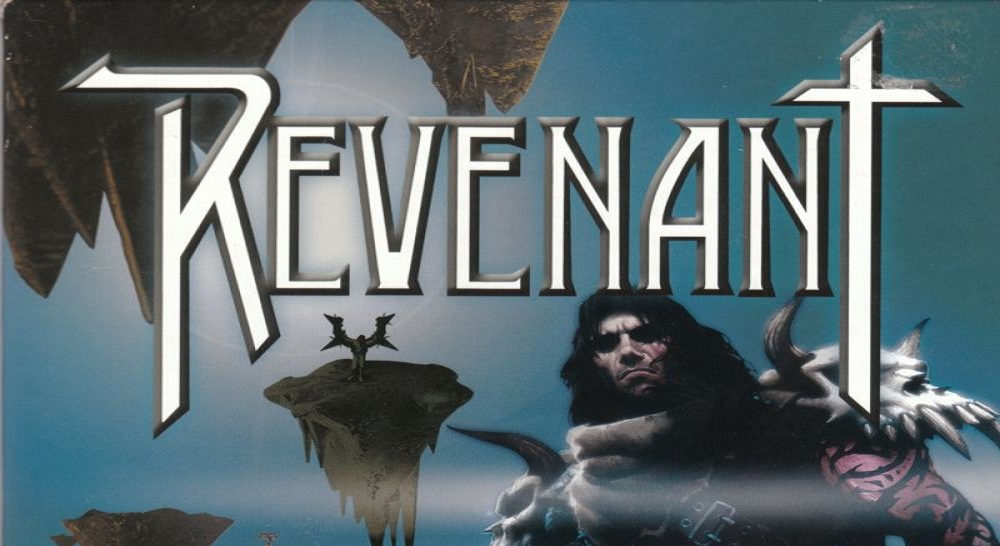Download Revenant for free on PC – this page will show you how to download and install the full version of Revenant on PC.
About Revenant
Locke D’Averam is a Revenant, a warrior-mage resurrected from an earlier age and summoned by a powerful wizard to save the island of Ahkuilon from a mysterious cult. Locke has no memory of his past life, but as he attempts his quest, he slowly remembers the truth… and what really happened to his soul all those years ago.
How to Download and Install Revenant
- Click on the download button below. You will be redirected to a download page for Revenant. If you’re asked for a password, use: www.gametrex.com
- Choose a mirror to complete your download. If using a torrent download, you will first need to download uTorrent.
- Once Revenant has finished downloading, extract the file using a software such as WinRAR.
- Run setup_revenant_2.0.0.6 and install the game.
- Once the installation is complete, you can now launch the game using the game’s shortcut on your desktop.
- Enjoy the game!
Revenant PC Download
Password: www.gametrex.com
The download is for the GOG release of Revenant v2.0.0.6 – file size is 710.4MB
Revenant System Requirements
Minimum:
- OS: Windows XP / Vista/ 7 / 8
- Processor: 1.8 GHz
- RAM: 512 MB RAM
- Graphics: 3D graphics card compatible with DirectX 7 (compatible with DirectX 9 recommended)
- Storage: 2GB HDD
Revenant Screenshots