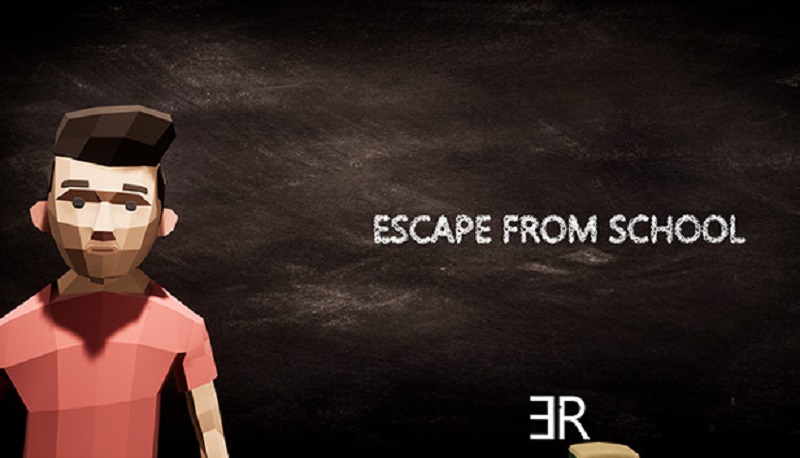Download Escape From School for free on PC – this page will show you how to download and install the full version of Escape From School on PC.
About Escape From School
You find yourself stuck in a school classroom, you and your friends try to escape by solving puzzles and finding the correct answers.
To escape the classroom, you will have to inspect, interact, combine, and interpret objects to obtain clues to solve new puzzles.
- puzzles
- hint System
- reset Items
- Single-player and Multiplayer co-op for 2-4 players
How to Download and Install Escape From School
- Click on the download button below. You will be redirected to a download page for Escape From School. If you’re asked for a password, use: www.gametrex.com
- Choose a mirror to complete your download. If using a torrent download, you will first need to download uTorrent.
- Once Escape From School has finished downloading, extract the file using a software such as WinRAR.
- Run the game setup inside the extracted folder and install the game.
- Once the installation is complete, you can now launch the game using the game’s shortcut on your desktop.
- Enjoy the game!
Escape From School PC Download
Password: www.gametrex.com
Escape From School System Requirements
Minimum:
- OS: Windows 7
- Processor: dual core 2.00GHz
- RAM: 4 GB RAM
- Graphics: GeForce GTX 780
- Storage: 2 GB available space
Recommended:
- OS: Windows 10
- Processor: i5
- RAM: 8 GB RAM
- Graphics: GeForce GTX 1050 TI
- Storage: 2 GB available space
Escape From School Screenshots