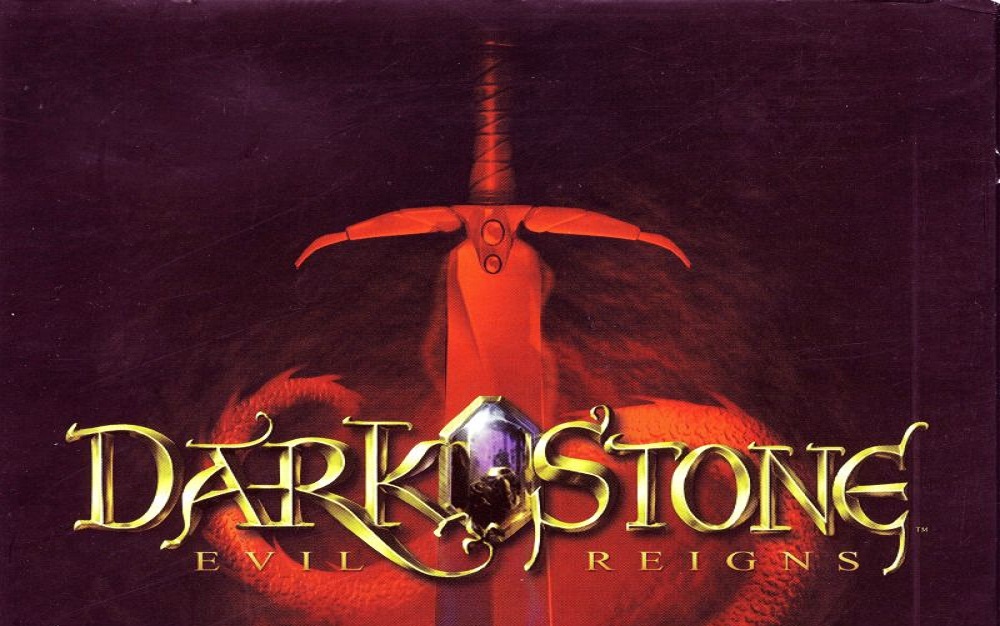Download DarkStone for free on PC – this page will show you how to download and install the full version of DarkStone on PC.
About DarkStone
The Evil Draak has joined forces with Death and is destroying everything in his path! Explore huge keeps to find the 7 Legendary Crystals to put an end to his vile acts. It is highly unlikely that you’ll be able to survive in the hostile regions of this desolate land. Be warned, the fighting will be fierce, but the adventure will be epic! Join the best warriors now and pool your skills to ensure that Good triumphs over Evil!
How to Download and Install DarkStone
- Click on the download button below. You will be redirected to a download page for DarkStone. If you’re asked for a password, use: www.gametrex.com
- Choose a mirror to complete your download. If using a torrent download, you will first need to download uTorrent.
- Once DarkStone has finished downloading, extract the file using a software such as WinRAR.
- Run setup_darkstone_2.0.0.10.exe and install the game.
- Once the installation is complete, you can now launch the game using the game’s shortcut on your desktop.
- Enjoy the game!
DarkStone PC Download
Password: www.gametrex.com
The download is for the GOG release of DarkStone v2.0.0.10 – file size is 445.4MB
DarkStone System Requirements
Minimum:
- OS: Windows® XP / Vista™ / Windows® 7 /8
- Processor: 2,4 GHz CPU
- RAM: 1 GB RAM
- DirectX: Version 9.0c
DarkStone Screenshots