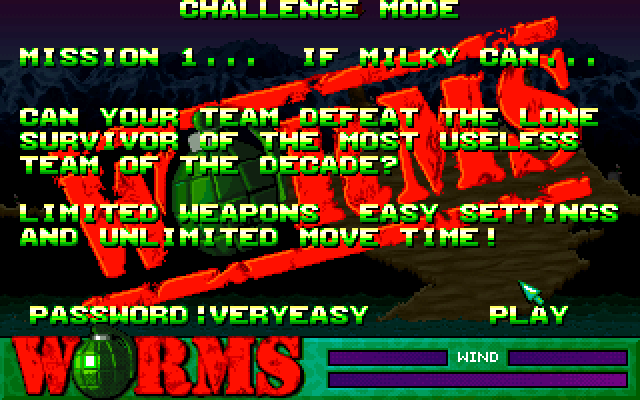Download Worms United for free on PC – this page will show you how to download and install the full version of Worms United on PC.
About Worms United
An absolutely engrossing game that was responsible for many sleepless nights back in the 90s is back to bring more sleepless nights now! What’s there not to like about teams of 10 worms unleashing hell against each other on a fully destructible map using a wide arsenal of fun and imaginative weapons? The answer is “nothing”. Especially if you are using the multiplayer option. The look on your buddy’s face when your well-placed holy grenade sends a bunch of his best worm-soldiers to a better place is just priceless.
How to Download and Install Worms United
- Click on the download button below. You will be redirected to a download page for Worms United. If you’re asked for a password, use: www.gametrex.com
- Choose a mirror to complete your download. If using a torrent download, you will first need to download uTorrent.
- Once Worms United has finished downloading, extract the file using a software such as WinRAR.
- Run setup_worms_united_2.0.0.20.exe and install the game.
- Once the installation is complete, you can now launch the game using the game’s shortcut on your desktop.
- Enjoy the game!
Worms United PC Download
Password: www.gametrex.com
The download is for the GOG release of Worms United v2.0.0.20 – file size is 153.2MB
Worms United System Requirements
Minimum:
- OS: Windows XP / Vista / 7
- Processor: 1.8 GHz
- RAM: 512 MB RAM
- Graphics: 3D graphics card compatible with DirectX 7 (compatible with DirectX 9 recommended)
- Storage: 2GB
Worms United Screenshots