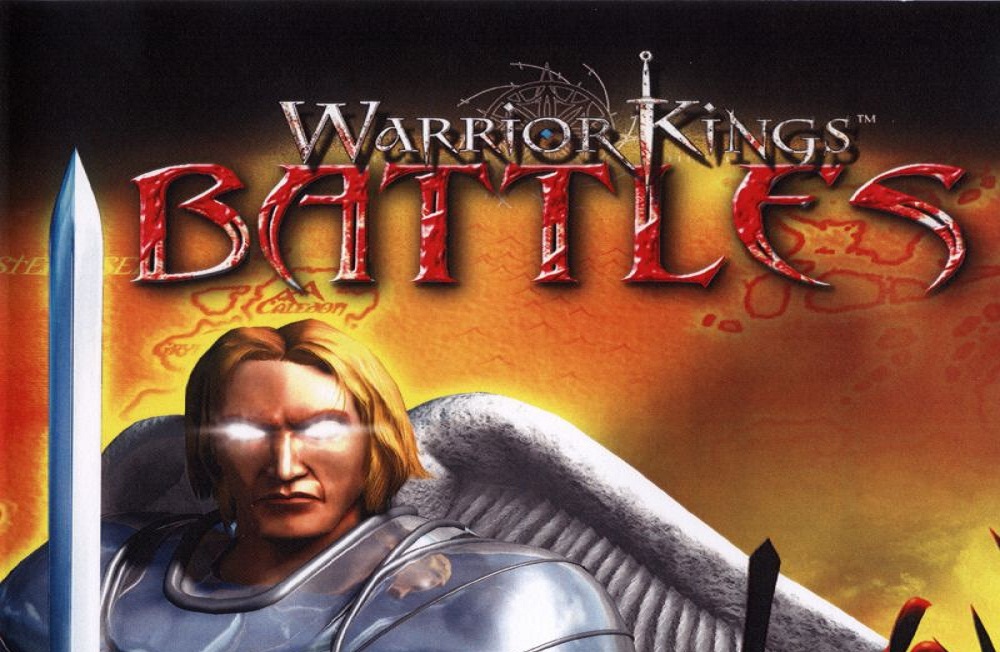Download Warrior Kings: Battles for free on PC – this page will show you how to download and install the full version of Warrior Kings: Battles on PC.
About Warrior Kings: Battles
Warrior Kings: Battles comes complete with a full skirmish mode, boasting a proficiency of computer AI not yet seen in an RTS product. AI Generals build a functioning economy, offensive/defensive armies, correctly control formations, and intelligently probe your defenses, looking for your weak points. AI Diplomacy, a major new feature, makes you think you are playing a human opponent(s), giving a new depth to gaming.
How to Download and Install Warrior Kings: Battles
- Click on the download button below. You will be redirected to a download page for Warrior Kings: Battles. If you’re asked for a password, use: www.gametrex.com
- Choose a mirror to complete your download. If using a torrent download, you will first need to download uTorrent.
- Once Warrior Kings: Battles has finished downloading, extract the file using a software such as WinRAR.
- Run setup_warrior_kings_battles_2.0.0.3.exe and install the game.
- Once the installation is complete, you can now launch the game using the game’s shortcut on your desktop.
- Enjoy the game!
Warrior Kings: Battles PC Download
Password: www.gametrex.com
The download is for the GOG release of Warrior Kings: Battles v2.0.0.3 – file size is 504.3MB
Warrior Kings: Battles System Requirements
Minimum:
- OS: Windows 98/2000/Me/Xp
- Processor: 733 MHz
- RAM: 128 MB RAM
- Graphics: 16 MB 3D card
- Storage: 800 MB available space
Warrior Kings: Battles Screenshots