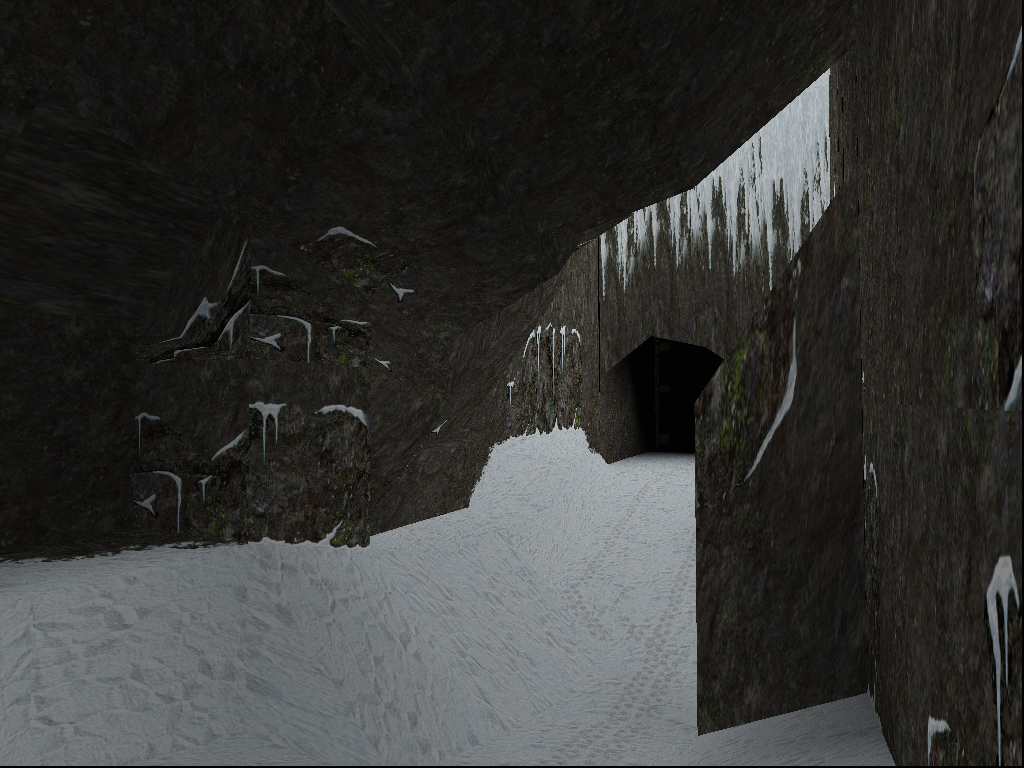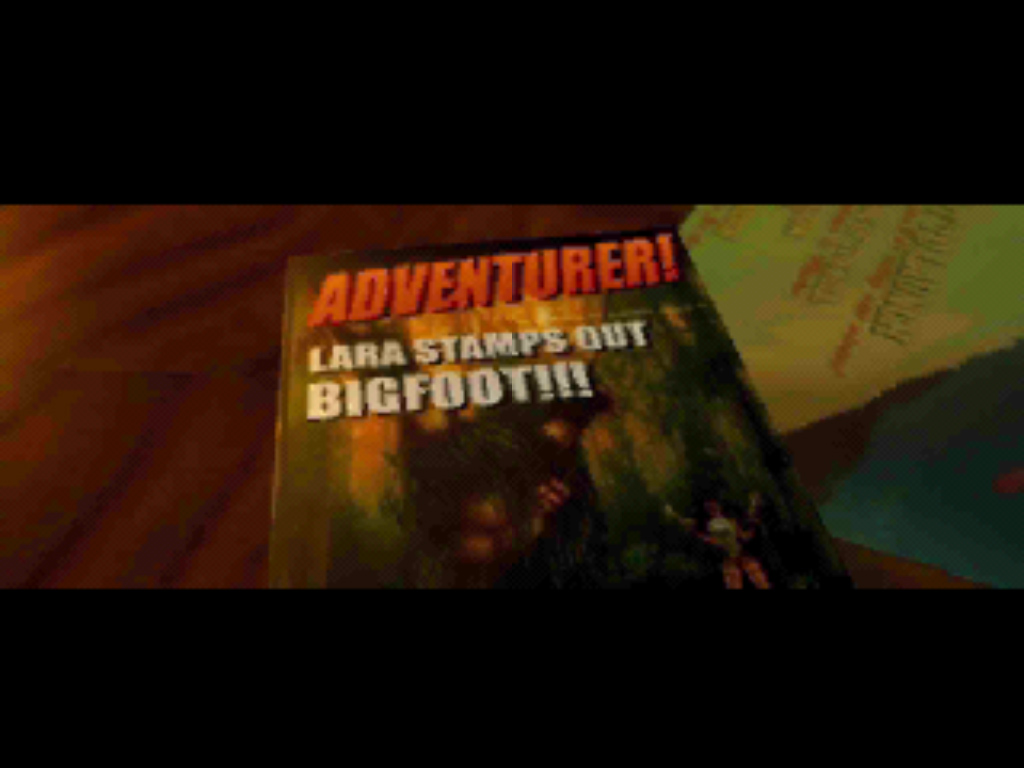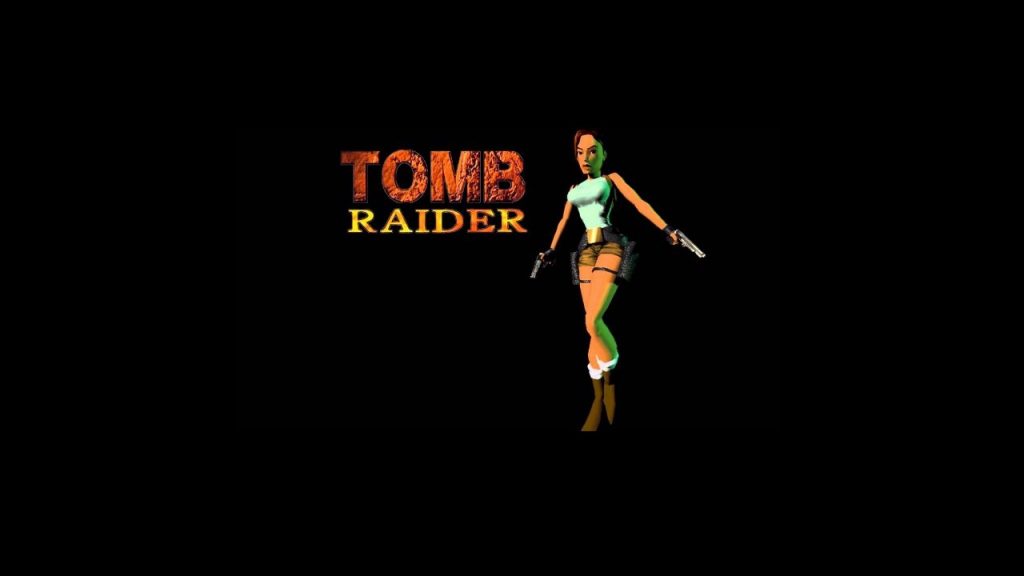Download Tomb Raider for free on PC – this page will show you how to download and install the full version of Tomb Raider on PC.
About Tomb Raider
Tomb Raider is an action-adventure video game developed by Core Design and published by Eidos Interactive. The player controls the archaeologist Lara Croft in search of the three mysterious Scion artefacts across the world. The game is presented in third person perspective. Lara is always visible and the camera follows the action by peering over Lara’s shoulders by default, but the player can also control the camera to get a better look at Lara’s surroundings. The game also automatically switches to a different camera view at key points, either to give the player a wider look at a new area or to add a cinematic effect. The world she inhabits is fully drawn in three dimensions and characterised by its cubic nature. Ledges, walls, and ceilings mostly sit at 90 degrees to each other, but sometimes feature sloping planes.
Source: Wikipedia
How to Download and Install Tomb Raider
- Click on the download button below. You will be redirected to a download page for Tomb Raider. If you’re asked for a password, use: www.gametrex.com
- Choose a mirror to complete your download. If using a torrent download, you will first need to download uTorrent.
- Once Tomb Raider has finished downloading, extract the file using a software such as WinRAR.
- Open the folder called “Game Files” and run the game setup inside that folder.
- Once the installation is complete, you can now launch the game using the game’s shortcut on your desktop.
- Enjoy the game!
Tomb Raider PC Download
Password: www.gametrex.com
The download is for Tomb Raider – file size is 792.37 MB
Tomb Raider System Requirements
Minimum:
- OS: DOS 6.0/Windows 95
- Processor: Pentium 60MHz Processor
- Memory: 8MB RAM
- Graphics: SVGA Video Card
- ODD: 2X CD-ROM Drive
Tomb Raider Screenshots