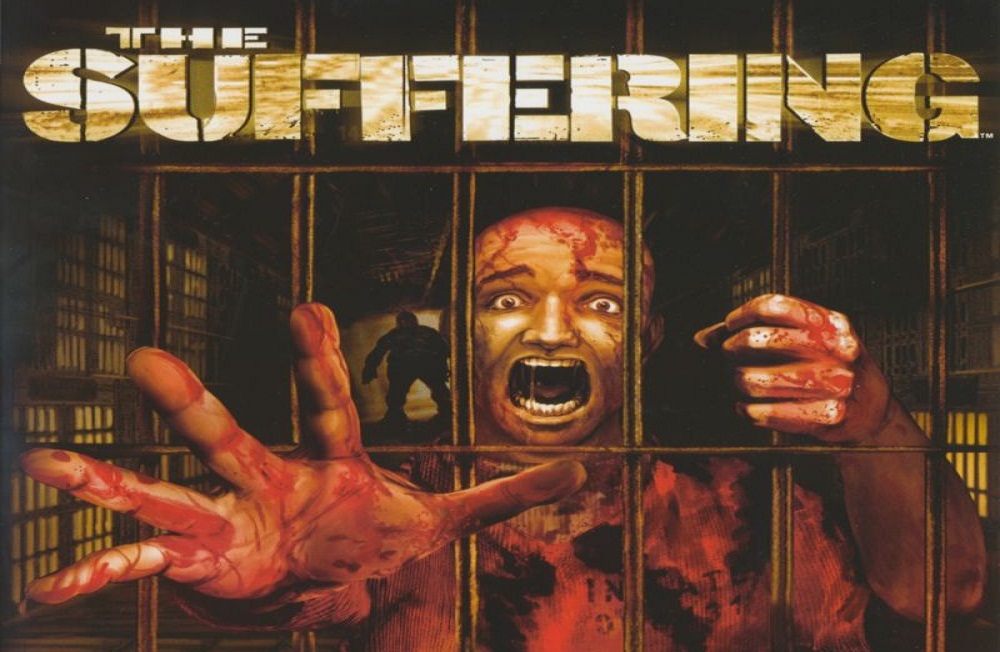Download The Suffering for free on PC – this page will show you how to download and install the full version of The Suffering on PC.
About The Suffering
You play the role of Torque, a death row inmate with an ambiguous past who has been imprisoned for slaying his ex-wife and children. Shortly after being interred in a new prison on Carnate Island, an earthquake appears to release demonic creatures based on the many modes of execution used in the sordid history of the island. These creatures proceed to eliminate much of the prison population, leaving only you and a scant few other inmates and guards to eliminate the horde and find out what has happened.
How to Download and Install The Suffering
- Click on the download button below. You will be redirected to a download page for The Suffering. If you’re asked for a password, use: www.gametrex.com
- Choose a mirror to complete your download. If using a torrent download, you will first need to download uTorrent.
- Once The Suffering has finished downloading, extract the file using a software such as WinRAR.
- Run setup_the_suffering_1.0.1_(14294).exe and install the game.
- Once the installation is complete, you can now launch the game using the game’s shortcut on your desktop.
- Enjoy the game!
The Suffering PC Download
Password: www.gametrex.com
The download is for the GOG release of The Suffering v1.0.1 – file size is 1.29GB
The Suffering System Requirements
Minimum:
- OS: Windows 7 / 8 / 10
- Processor: 1.8 GHz
- RAM: 512 MB RAM
- Graphics: 3D graphics card compatible with DirectX 7 (compatible with DirectX 9 recommended)
- Storage: 2GB available space
The Suffering Screenshots