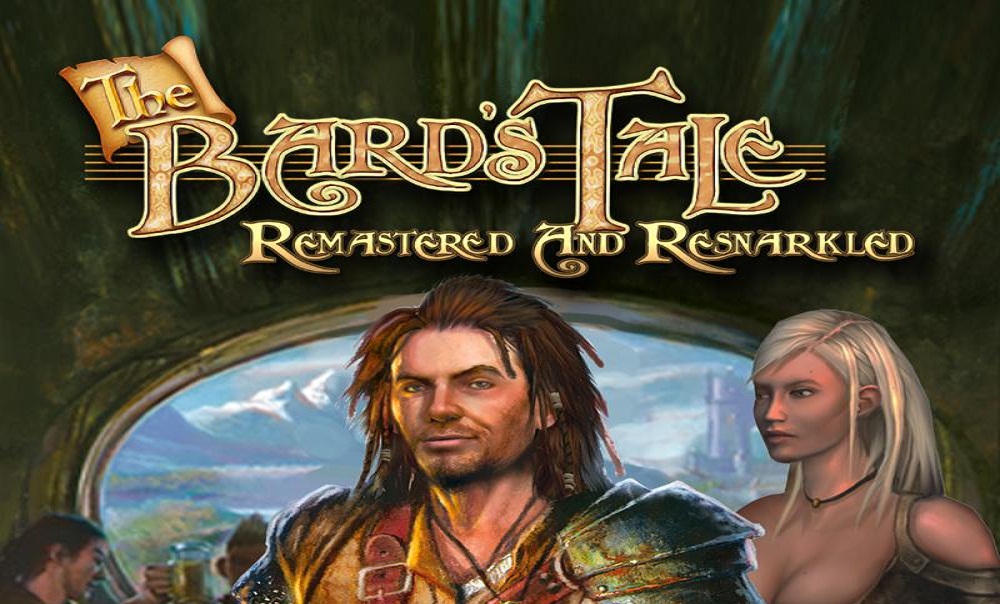Download The Bard’s Tale for free on PC – this page will show you how to download and install the full version of The Bard’s Tale on PC.
About The Bard’s Tale
The Bard’s Tale is an action role-playing game developed and published by inXile Entertainment in 2004. Unlike the turn-based, first-person view of the classic Bard’s Tale games, this game is in a 3D environment with the player watching the only controllable character from an overhead vantage point. It is better described as an action-adventure game than a traditional role-playing video game (i.e. there are no character classes or inventory management).
How to Download and Install The Bard’s Tale
- Click on the download button below. You will be redirected to a download page for The Bard’s Tale. If you’re asked for a password, use: www.gametrex.com
- Choose a mirror to complete your download. If using a torrent download, you will first need to download uTorrent.
- Once The Bard’s Tale has finished downloading, extract the file using a software such as WinRAR.
- Run setup_the_bards_tale_2.0.0.7.exe and install the game.
- Once the installation is complete, you can now launch the game using the game’s shortcut on your desktop.
- Enjoy the game!
The Bard’s Tale PC Download
Password: www.gametrex.com
The download is for the GOG release of The Bard’s Tale v2.0.0.7 – file size is 3.30GB
The Bard’s Tale System Requirements
Minimum:
- OS: Windows 7
- Processor: Pentium 4 2Ghz / AMD AthlonXP 2400
- RAM: 512Mb
- Graphics: GeForce FX5700 or better / ATI Radeon 9600 or better
- Storage: 6GB of free space
The Bard’s Tale Screenshots