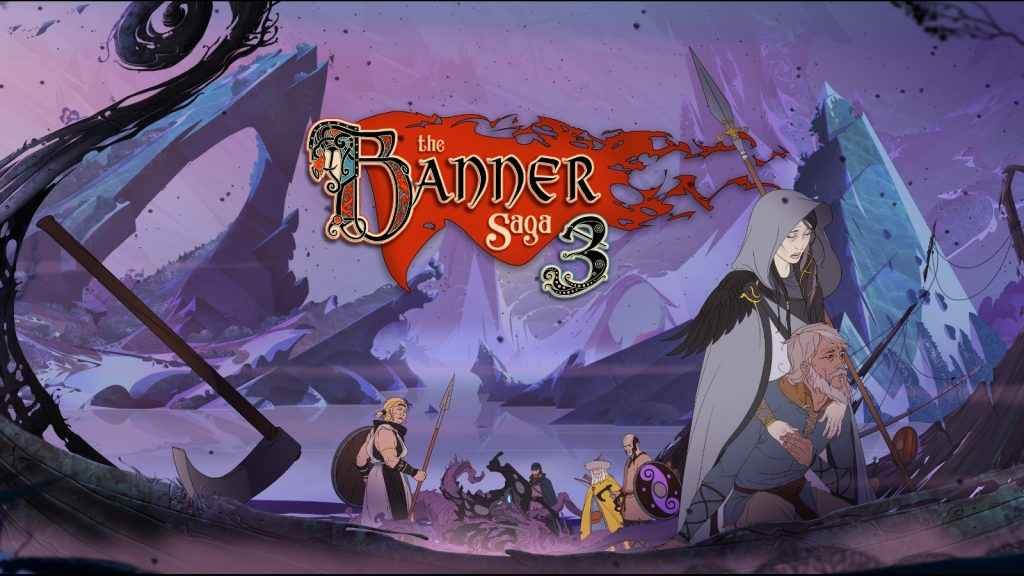Download The Banner Saga 3 for free on PC – this page will show you how to download and install the full version of The Banner Saga 3 on PC.
Banner Saga 3 is the epic conclusion to a sweeping viking saga six years in the making. This strategic RPG, acclaimed for its strong story and compelling characters has won over 20 awards and been nominated for 4 BAFTA awards. As the world crumbles around you, how will you survive when the Darkness draws near, and who will you trust with the fate of the world?
- Click on the download button below. You will be redirected to a download page for The Banner Saga 3. If you’re asked for a password, use: www.gametrex.com
- Choose a mirror to complete your download. If using a torrent download, you will first need to download uTorrent.
- Once The Banner Saga 3 has finished downloading, extract the file using a software such as WinRAR.
- Run setup_banner_saga_3_2.55.80_(22488).exe and install the game.
- Once the installation is complete, you can now launch the game using the game’s shortcut on your desktop.
- Enjoy the game!
Password: www.gametrex.com
The download is for the GOG release of The Banner Saga 3 v2.55.80 – file size is 6.35GB
Minimum:
- OS: Windows 7 SP1
- RAM: 2 GB RAM
- Graphics: 256MBDirectX10videocard
- Storage: 8 GB available space
Recommended:
- OS: Windows 10
- RAM: 4 GB RAM
- Storage: 10 GB available space