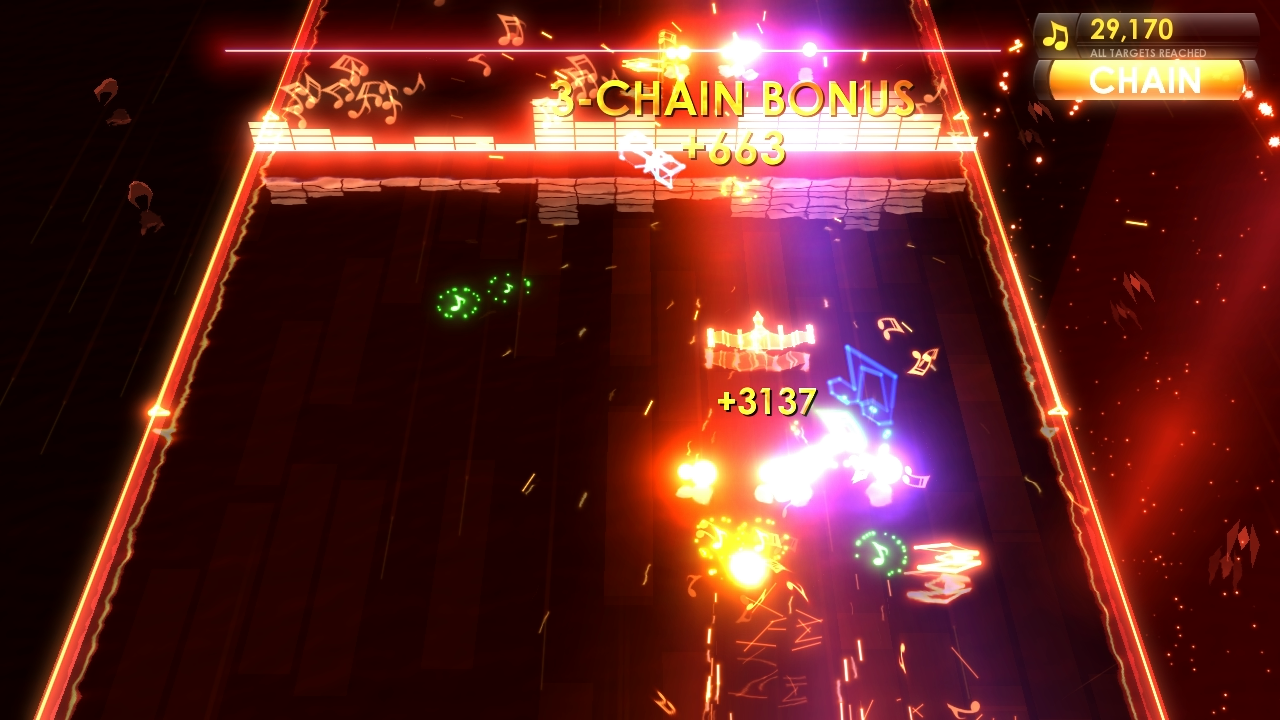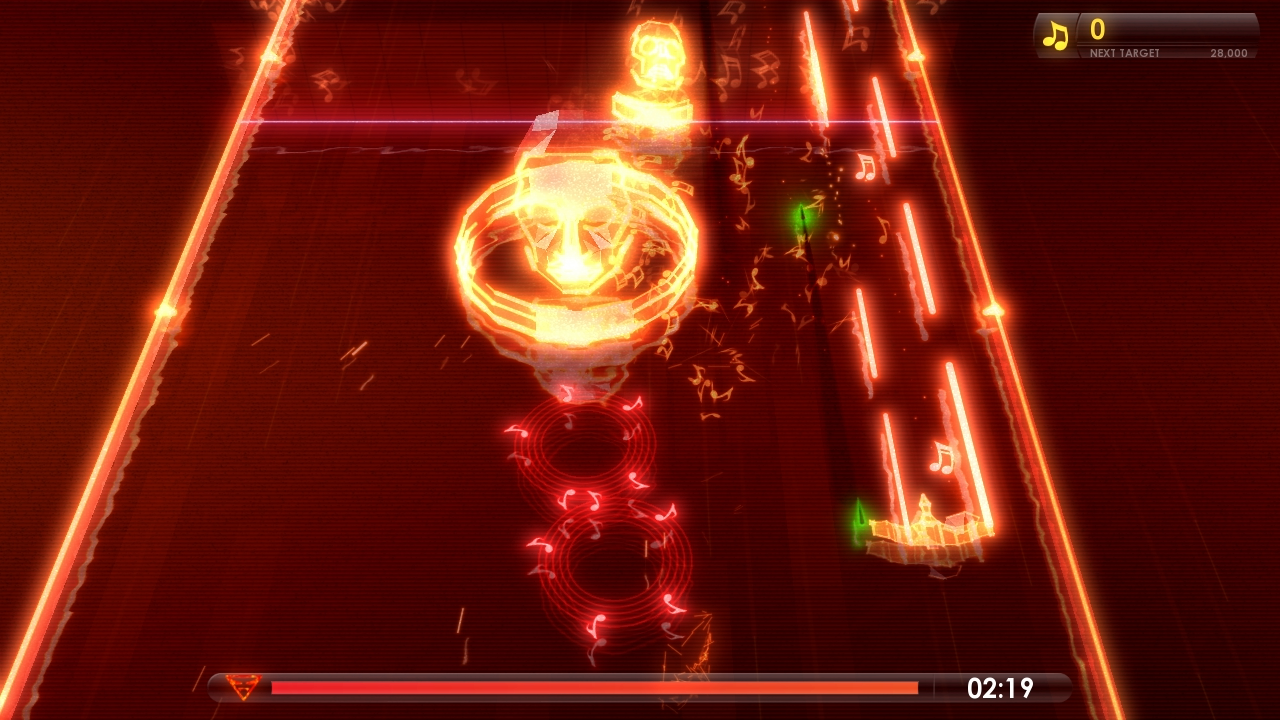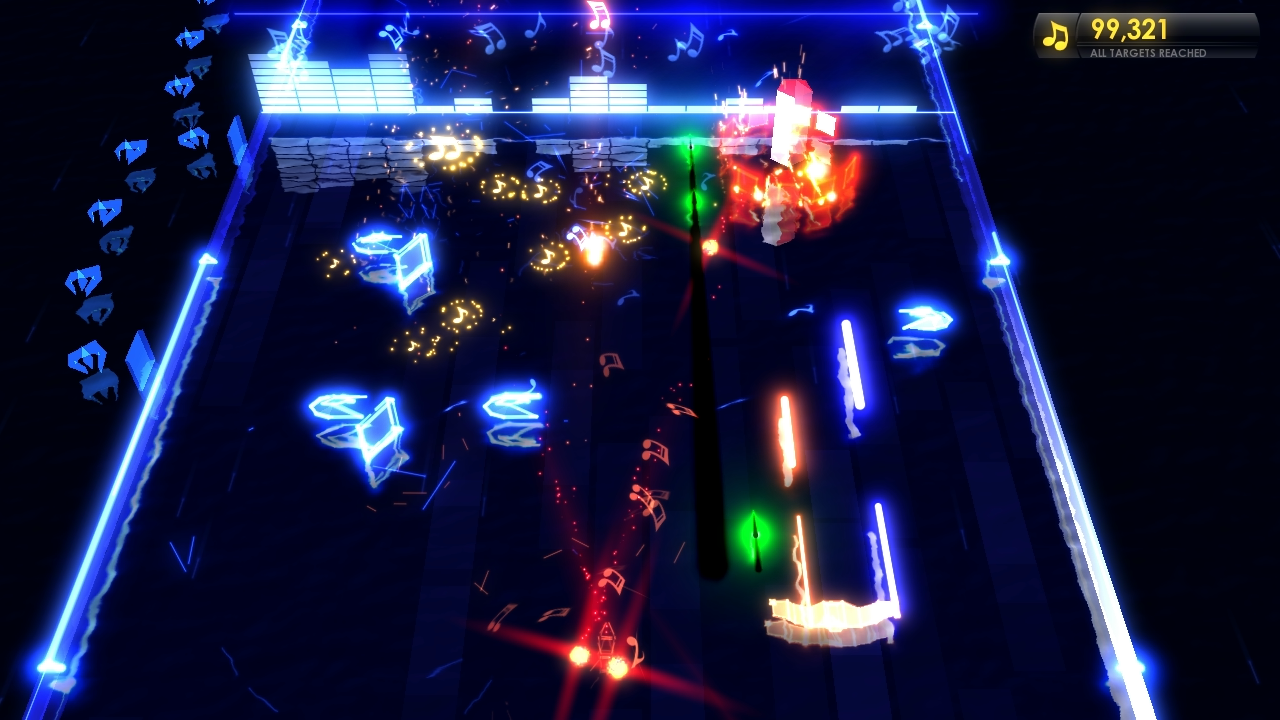Download Symphony for free on PC – this page will show you how to download and install the full version of Symphony on PC.
About Symphony
Symphony is one of the most music-driven games ever made. In this vertical shooter, re-experience each of your songs as it becomes a unique battlefield driven by intensity and tempo. Your music collection is now an item collection! Each of your songs contains an item you can discover, equip and upgrade. Fully customize your ship to reach score targets, upgrade items and unlock new difficulty levels.
How to Download and Install Symphony
- Click on the download button below. You will be redirected to a download page for Symphony. If you’re asked for a password, use: www.gametrex.com
- Choose a mirror to complete your download. If using a torrent download, you will first need to download uTorrent.
- Once Symphony has finished downloading, extract the file using a software such as WinRAR.
- Run setup_symphony_2.0.0.10.exe and install the game.
- Patch the game to v2.3.0.14
- Enjoy the game!
Symphony PC Download
Password: www.gametrex.com
The download is for the GOG release of Symphony v2.3.0.14 – file size is 171.9MB
Symphony System Requirements
Minimum:
- OS: Windows XP SP3 / Vista / 7
- Processor: 2 GHz
- RAM: 2 GB RAM
- Graphics: DirectX® 9.0c-compatible, Shader Model 3.0 or higher
- DirectX: DirectX 9.0c
Symphony Screenshots