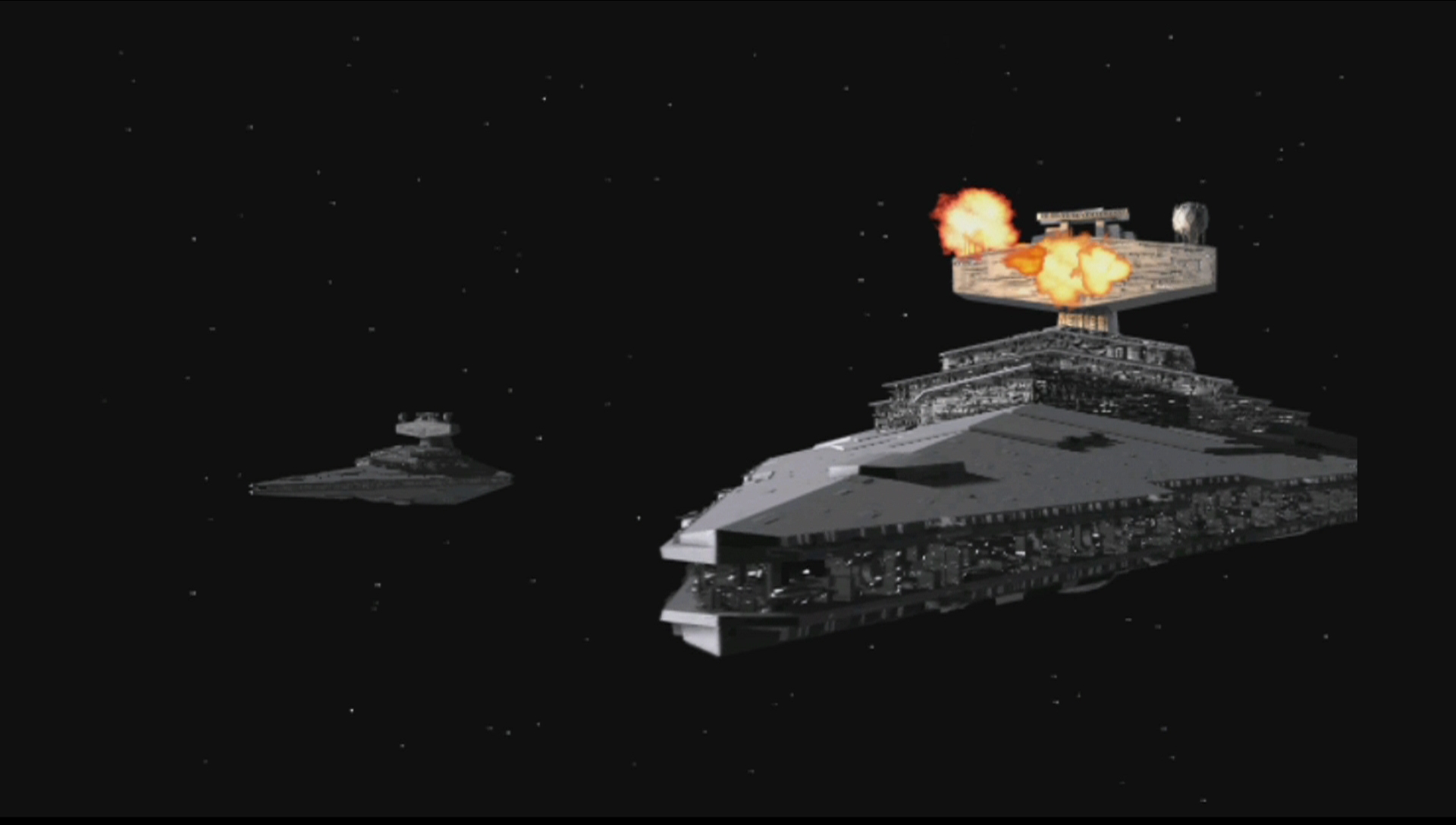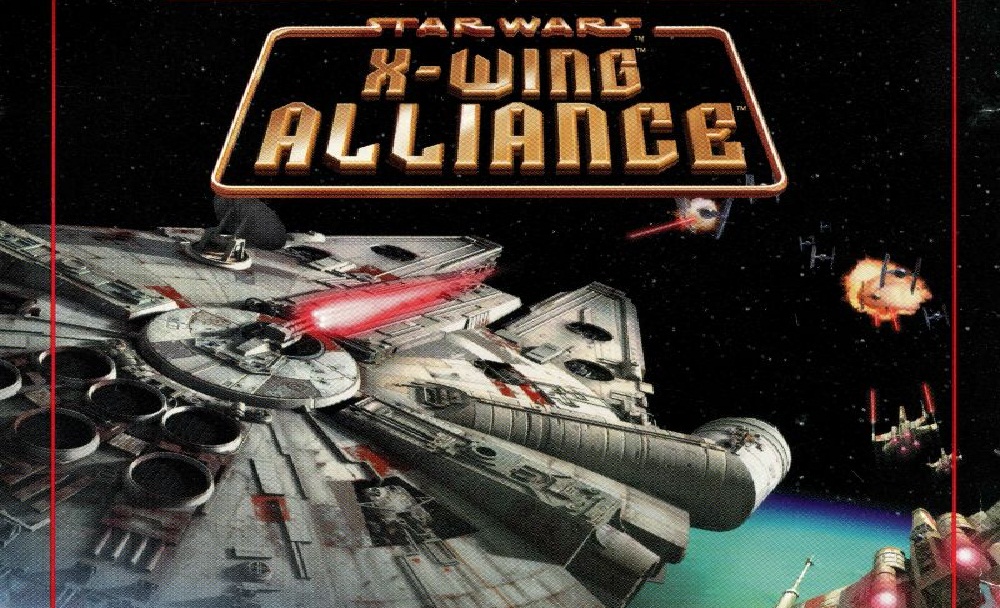Download Star Wars: X-Wing Alliance for free on PC – this page will show you how to download and install the full version of Star Wars: X-Wing Alliance on PC.
About Star Wars: X-Wing Alliance
A neutral family fights for its business – and its survival – and is swept up in the struggle against the encroaching Empire. You must defy the strong-arm tactics of a rival family who will stop at nothing to destroy your trading company. Ultimately, you will join the Rebel Alliance for a series of covert assignments and uncover information about the Empire’s second Death Star project. The finale? You’ll find yourself at the controls of the legendary Millennium Falcon , flying against the massive Imperial fleet in the Battle of Endor. Star Wars™: X-Wing Alliance™ puts you right in the middle of the epic Star Wars™ conflict – and takes space combat excitement to new heights.
How to Download and Install Star Wars: X-Wing Alliance
- Click on the download button below. You will be redirected to a download page for Star Wars: X-Wing Alliance. If you’re asked for a password, use: www.gametrex.com
- Choose a mirror to complete your download. If using a torrent download, you will first need to download uTorrent.
- Once Star Wars: X-Wing Alliance has finished downloading, extract the file using a software such as WinRAR.
- Run setup_sw_xwing_alliance_2.0.0.9.exe and install the game.
- Once the installation is complete, you can now launch the game using the game’s shortcut on your desktop.
- Enjoy the game!
Star Wars: X-Wing Alliance PC Download
Password: www.gametrex.com
The download is for the GOG release of Star Wars: X-Wing Alliance 2.0.0.9 – file size is 548.0MB
Star Wars: X-Wing Alliance System Requirements
Minimum:
- OS: Windows XP/Vista/7/8
- Processor: 1.8 GHz
- RAM: 1 GB RAM
- Graphics: 3D graphics card compatible with DirectX 7 (DirectX 9 recommended)
- Storage: 927 MB available space
Star Wars: X-Wing Alliance Screenshots