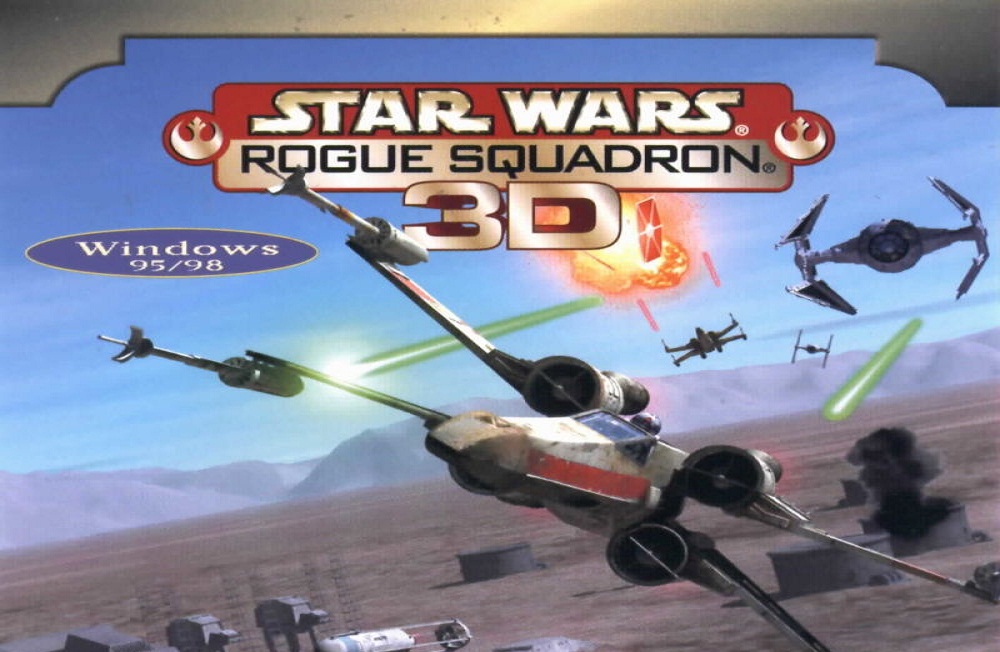Download STAR WARS: Rogue Squadron 3D for free on PC – this page will show you how to download and install the full version of STAR WARS: Rogue Squadron 3D on PC.
About STAR WARS: Rogue Squadron 3D
It is a time of great rejoicing in the galaxy. Luke Skywalker, with the help of Wedge Antilles, has blown up the Death Star. But there is little time to celebrate. The mighty Empire is gathering strength for a determined, all-out assault on the Rebel forces. To save the Rebel Alliance from this Imperial onslaught, Luke Skywalker and Wedge Antilles have assembled the Rogue Squadron, a group of twelve of the most skilled battle-tested starfighter pilots.
How to Download and Install STAR WARS: Rogue Squadron 3D
- Click on the download button below. You will be redirected to a download page for STAR WARS: Rogue Squadron 3D. If you’re asked for a password, use: www.gametrex.com
- Choose a mirror to complete your download. If using a torrent download, you will first need to download uTorrent.
- Once STAR WARS: Rogue Squadron 3D has finished downloading, extract the file using a software such as WinRAR.
- Run setup_sw_rogue_squadron3d_2.0.0.3.exe and install the game.
- Once the installation is complete, you can now launch the game using the game’s shortcut on your desktop.
- Enjoy the game!
STAR WARS: Rogue Squadron 3D PC Download
Password: www.gametrex.com
The download is for the GOG release of STAR WARS: Rogue Squadron 3D v2.0.0.3 – file size is 108.8MB
STAR WARS: Rogue Squadron 3D System Requirements
Minimum:
- OS: Windows 7/8/10
- Processor: 1.8 GHz Processor
- RAM: 1 GB RAM
- Graphics: 3D graphics card compatible with DirectX 7 (compatible with DirectX 9 recommended)
- Storage: 168 MB available space
STAR WARS: Rogue Squadron 3D Screenshots