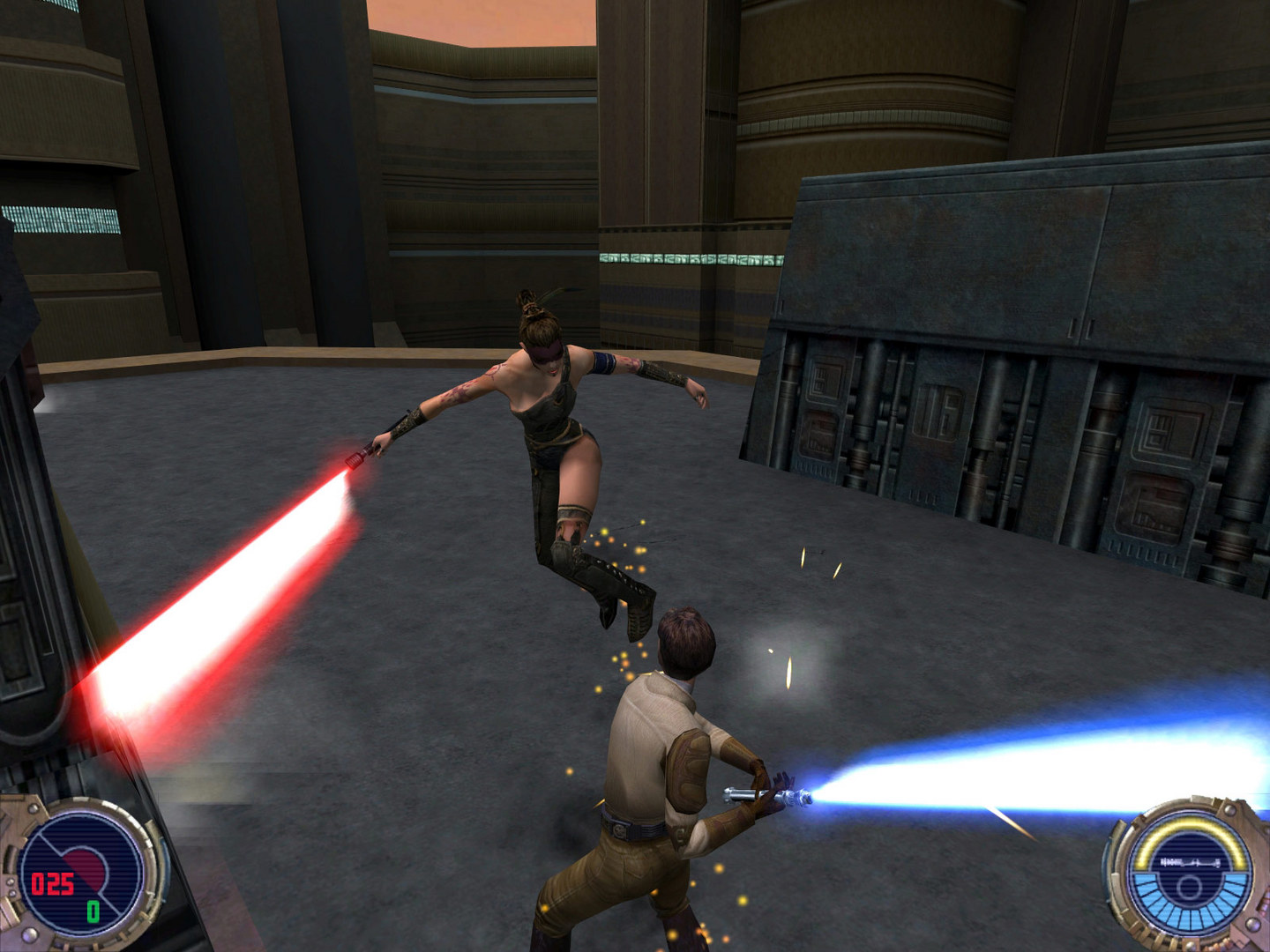Download Star Wars Jedi Knight II: Jedi Outcast for free on PC – this page will show you how to download and install the full version of Star Wars Jedi Knight II: Jedi Outcast on PC.
About Star Wars Jedi Knight II: Jedi Outcast
Star Wars Jedi Knight II: Jedi Outcast is a first and third-person action game in the Star Wars: Jedi Knight series released in 2002. Jedi Outcast allows the player to wield a variety of firearms from the Star Wars franchise, as well as lightsabers and Force powers. The player can choose whether to use first or third-person perspective for each weapon, including the lightsaber. Combat is standard for the shooter genre, offering players an array of energy and projectile weapons, plus a variety of explosives. Players have health and shield meters, each of which is replenished separately.
How to Download and Install Star Wars Jedi Knight II: Jedi Outcast
- Click on the download button below. You will be redirected to a download page for Star Wars Jedi Knight II: Jedi Outcast. If you’re asked for a password, use: www.gametrex.com
- Choose a mirror to complete your download. If using a torrent download, you will first need to download uTorrent.
- Once Star Wars Jedi Knight II: Jedi Outcast has finished downloading, extract the file using a software such as WinRAR.
- Run setup_sw_jedi_outcast_2.0.0.3.exe and install the game.
- Once the installation is complete, you can now launch the game using the game’s shortcut on your desktop.
- Enjoy the game!
Star Wars Jedi Knight II: Jedi Outcast PC Download
Password: www.gametrex.com
The download is for the GOG release of Star Wars Jedi Knight II: Jedi Outcast v2.0.0.3 – file size is 699.0MB
Star Wars Jedi Knight II: Jedi Outcast System Requirements
Minimum:
- OS: Windows 2000, XP or Vista
- Processor: Pentium II or Athlon 350 MHz
- RAM: 64 MB
- Graphics: 16 MB OpenGL compatible
- Storage: 800 MB
Star Wars Jedi Knight II: Jedi Outcast Screenshots