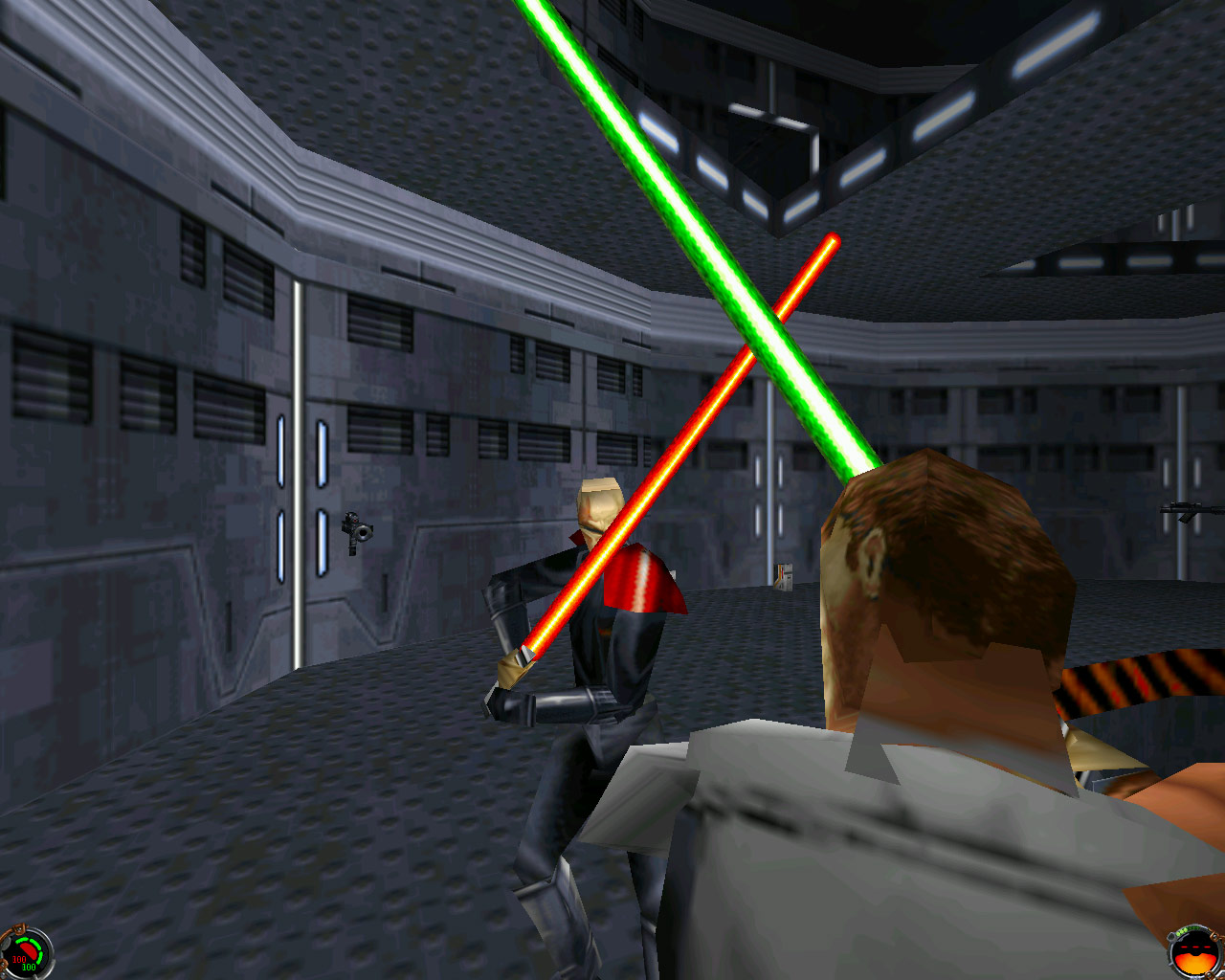Download Star Wars Jedi Knight: Dark Forces II for free on PC – this page will show you how to download and install the full version of Star Wars Jedi Knight: Dark Forces II on PC.
About Star Wars Jedi Knight: Dark Forces II
Dark Forces™ set the industry standard for first person action in the Star Wars® universe. Now Jedi Knight: Dark Forces II picks up where the award-winning game left off…with even more features and firepower in dazzling 3D graphics. As Kyle Katarn, you must acquire the lightsaber and learn the ways of the Force to become a Jedi Knight. Confront old foes… Greedo, Boosk, stormtroopers. And new enemies… seven dark Jedi who plan to harness the power of an ancient burial ground for unsurpassed evil. But take heart, your 10 weapon arsenal and over 12 Force powers make you a force to be reckoned with..
How to Download and Install Star Wars Jedi Knight: Dark Forces II
- Click on the download button below. You will be redirected to a download page for Star Wars Jedi Knight: Dark Forces II. If you’re asked for a password, use: www.gametrex.com
- Choose a mirror to complete your download. If using a torrent download, you will first need to download uTorrent.
- Once Star Wars Jedi Knight: Dark Forces II has finished downloading, extract the file using a software such as WinRAR.
- Run setup_sw_jedi_knight_dark_forces2_2.0.0.6.exe and install the game.
- Run setup_sw_jedi_knight_mots_2.0.0.5.exe
- Enjoy the game!
Star Wars Jedi Knight: Dark Forces II PC Download
Password: www.gametrex.com
The download is for the GOG release of Star Wars Jedi Knight: Dark Forces II v2.0.0.6 – file size is 899.0MB
Star Wars Jedi Knight: Dark Forces II System Requirements
Minimum:
- OS: Windows 2000, XP or Vista
- Processor: Pentium 90
- RAM: 16 MB
- DirectX: DirectX 5.2 or higher
- Storage: 1.5GB
Star Wars Jedi Knight: Dark Forces II Screenshots