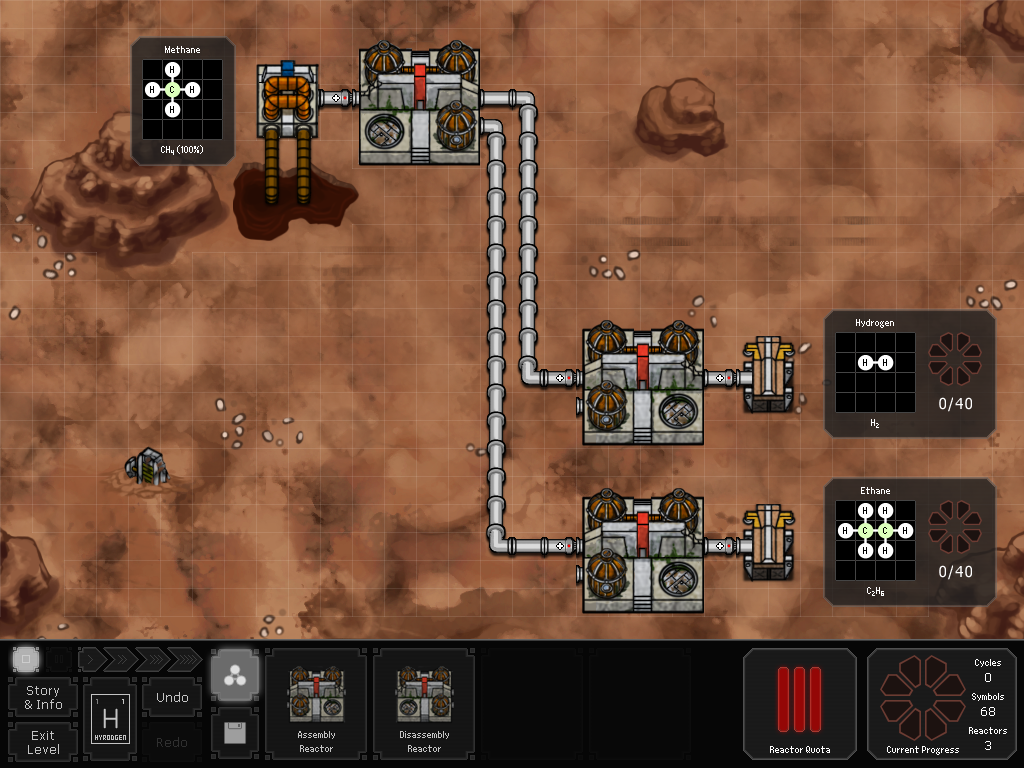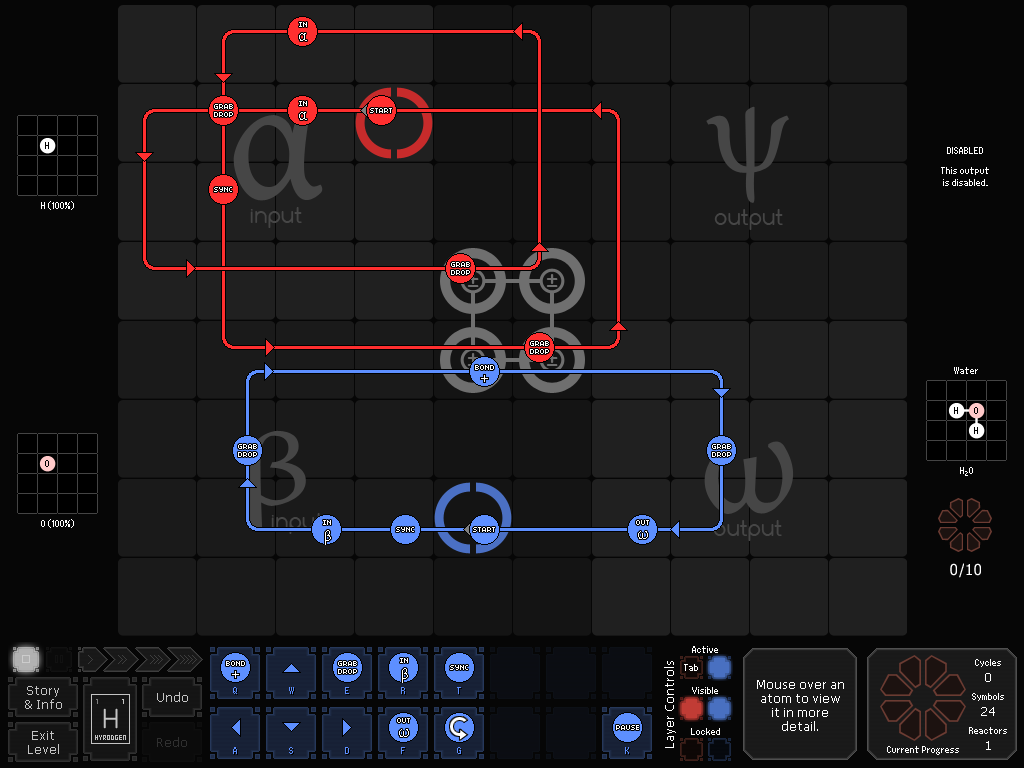Download SpaceChem for free on PC – this page will show you how to download and install the full version of SpaceChem on PC.
About SpaceChem
Zachtronics is back with an ambitious new design-based puzzle game. Take on the role of a Reactor Engineer working for SpaceChem, the leading chemical synthesizer for frontier colonies. Construct elaborate factories to transform raw materials into valuable chemical products! Streamline your designs to meet production quotas and survive encounters with the sinister threats that plague SpaceChem.
How to Download and Install SpaceChem
- Click on the download button below. You will be redirected to a download page for SpaceChem. If you’re asked for a password, use: www.gametrex.com
- Choose a mirror to complete your download. If using a torrent download, you will first need to download uTorrent.
- Once SpaceChem has finished downloading, extract the file using a software such as WinRAR.
- Run setup_spacechem_1.0.0.5.exe and install the game.
- Once the installation is complete, you can now launch the game using the game’s shortcut on your desktop.
- Enjoy the game!
SpaceChem PC Download
Password: www.gametrex.com
The download is for the GOG release SpaceChem v1.0.0.5 – file size is 144.5MB
SpaceChem System Requirements
Minimum:
- OS: Windows XP SP3 / Vista / 7 / 8 / 10
- Processor: 2.0 GHz Processor
- RAM: 1GB RAM
- Storage: 300MB
SpaceChem Screenshots