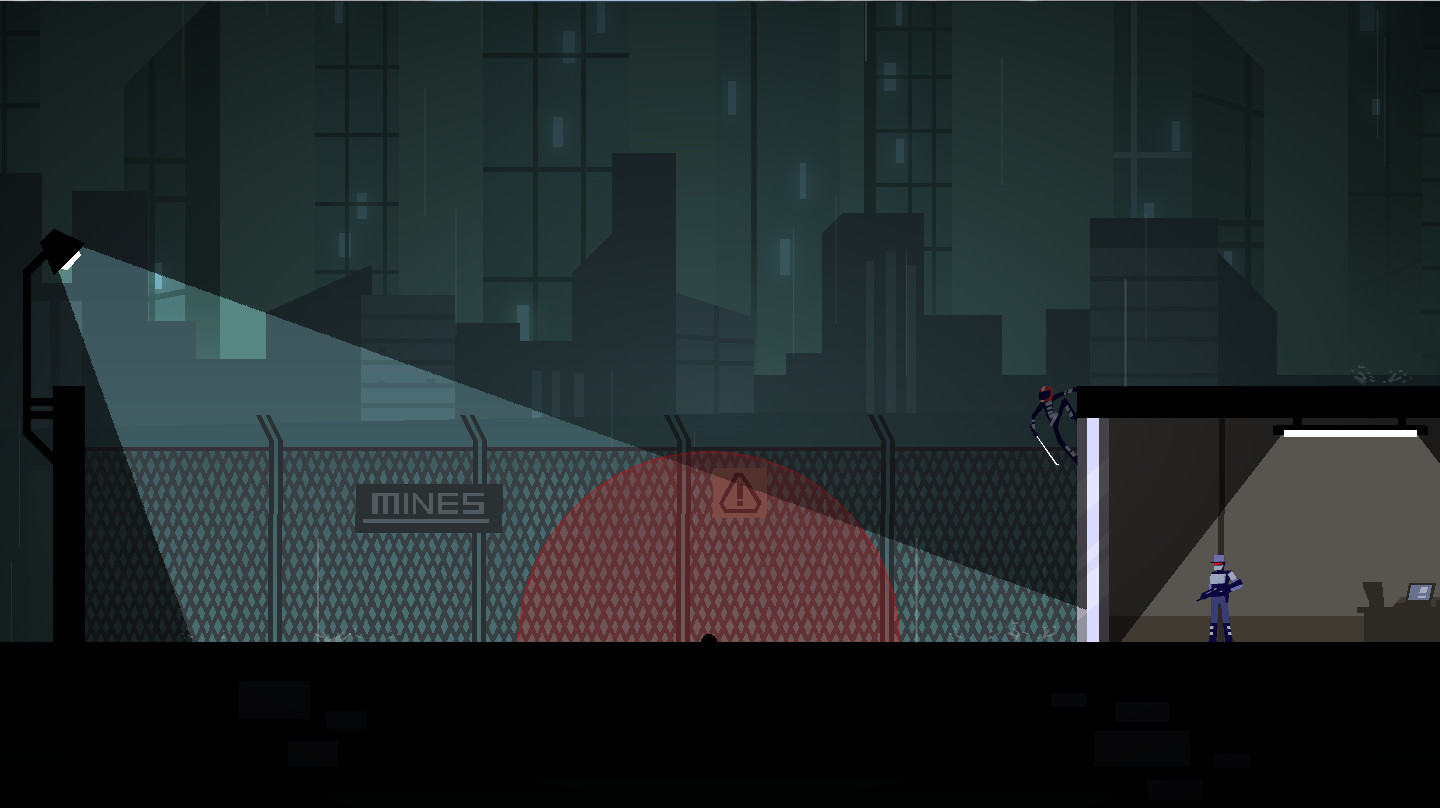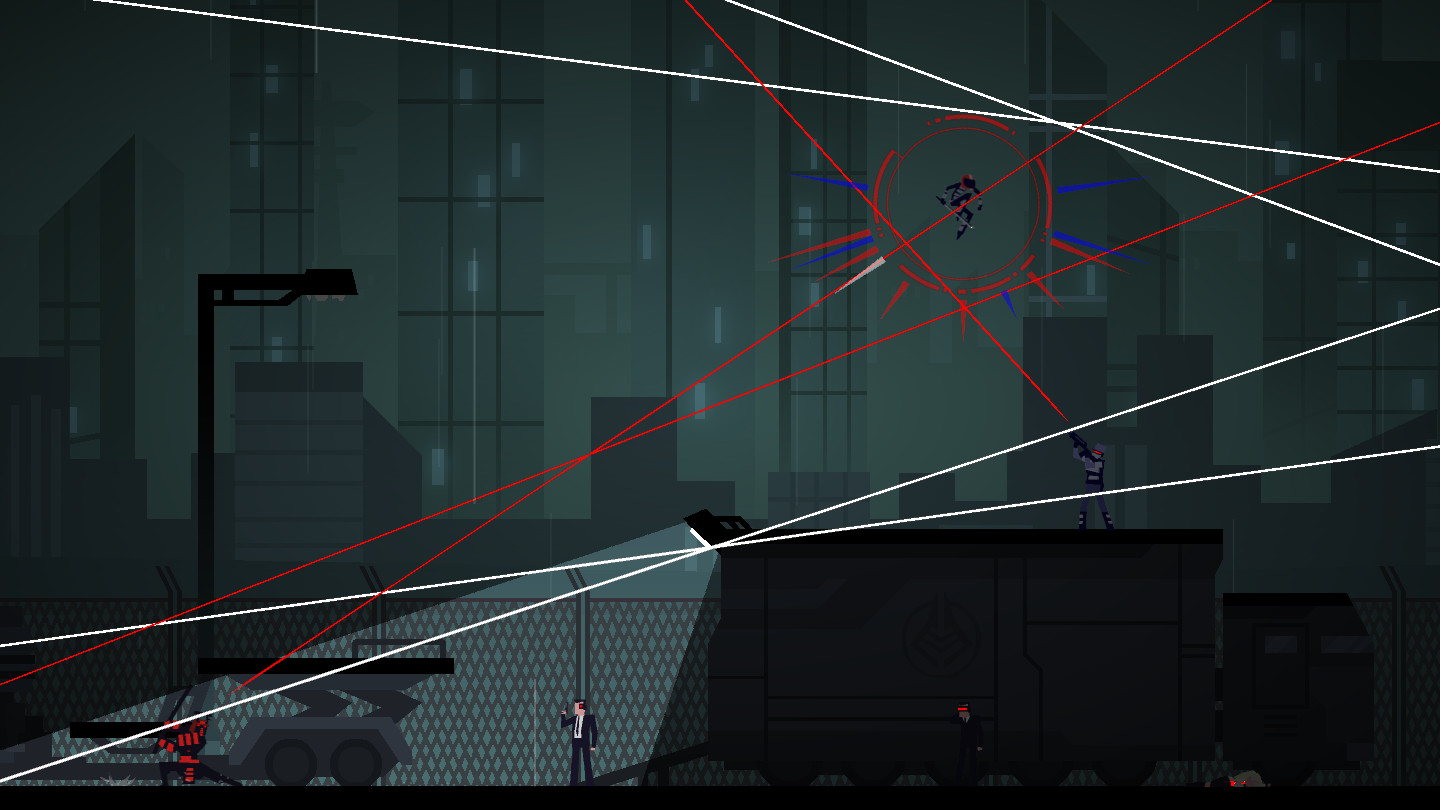Download Ronin: Digital Special Edition for free on PC – this page will show you how to download and install the full version of Ronin: Digital Special Edition on PC.
About Ronin: Digital Special Edition
Ronin: Digital Special Edition is stylish a turn-based action platformer following the exploits of a vengeful heroine determined to strike down five prominent figures of a powerful corporation. Move with precision by meticulously planning out each silent step, soaring leap, and devastating swing of your blade from the shadows as you seek your revenge.
How to Download and Install Ronin: Digital Special Edition
- Click on the download button below. You will be redirected to a download page for Ronin: Digital Special Edition. If you’re asked for a password, use: www.gametrex.com
- Choose a mirror to complete your download. If using a torrent download, you will first need to download uTorrent.
- Once Ronin: Digital Special Edition has finished downloading, extract the file using a software such as WinRAR.
- Run setup_ronin_2.0.0.1 and install the game.
- Once the installation is complete, you can now launch the game using the game’s shortcut on your desktop.
- Enjoy the game!
Ronin: Digital Special Edition PC Download
Password: www.gametrex.com
The download is for the GOG release of Ronin: Digital Special Edition v2.0.0.1 – file size is 708.9MB
Ronin: Digital Special Edition System Requirements
Minimum:
- OS: Windows Vista / 7 / 8 / 10
- Processor: Intel Core™ Duo or faster
- RAM: 2 GB RAM
- Graphics: OpenGL 3.0 compliant video card
- Storage: 1GB available space
Ronin: Digital Special Edition Screenshots