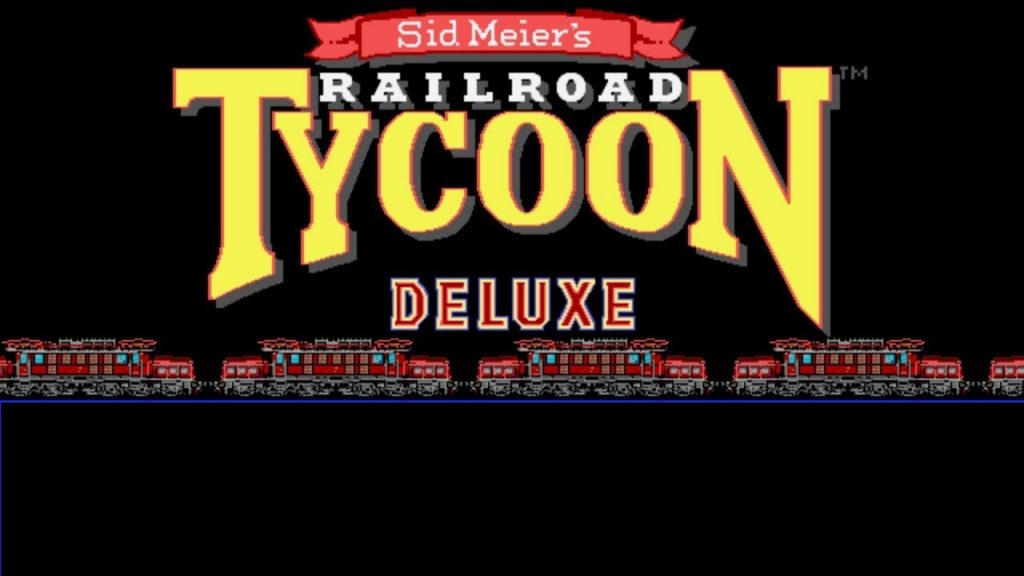Download Railroad Tycoon Deluxe for free on PC – this page will show you how to download and install the full version of Railroad Tycoon Deluxe on PC.
About Railroad Tycoon Deluxe
This expanded version of Sid Meier’s original Railroad Tycoon includes additional scenarios and settings, enhanced graphics, and several additional types of trains to work with.Railroad Tycoon is a game about the fascinating world of railroads: steel tracks stretching to the horizon, promising adventure and romance; steam, diesel, and electric locomotives, some of the largest machines man has ever built; nations transformed by the speed and strength that locomotives could achieve, eclipsing the puny power of man himself and the animals he could domesticate; the sounds of steam whistles, diesel horns, and clanging bells; a world of risk – natural disasters, poor economic times, and rival railroads; and a world of opportunity – money, prestige, and fame.
How to Download and Install Railroad Tycoon Deluxe
- Click on the download button below. You will be redirected to a download page for Railroad Tycoon Deluxe. If you’re asked for a password, use: www.gametrex.com
- Choose a mirror to complete your download. If using a torrent download, you will first need to download uTorrent.
- Once Railroad Tycoon Deluxe has finished downloading, extract the file using a software such as WinRAR.
- Use DOSBox to play the game on PC
- Enjoy the game!
Railroad Tycoon Deluxe PC Download
Password: www.gametrex.com
The download is for the DOS version of Railroad Tycoon Deluxe – file size is 8.5MB
Railroad Tycoon Deluxe System Requirements
Minimum:
A computer that can run DOSBox
Railroad Tycoon Deluxe Screenshots