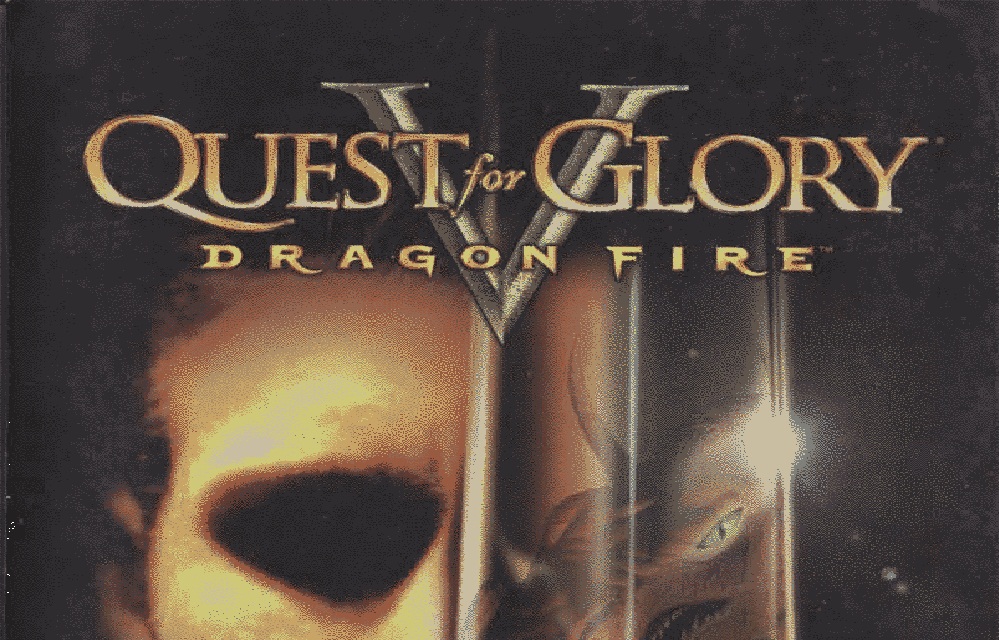Download Quest for Glory V: Dragon Fire for free on PC – this page will show you how to download and install the full version of Quest for Glory V: Dragon Fire on PC.
About Quest for Glory V: Dragon Fire
Dragon Fire retained its point-and-click graphical interface, and introduced a new combat system. Previous entries had moved combat encounters to a separate, isolated combat screen, but Quest for Glory V’s interface allowed for these battles to take place in the same environment as the rest of the gameplay. Quest for Glory V provided more variety in the form of story paths, sidequests, and puzzles, than its predecessors.
How to Download and Install Quest for Glory V: Dragon Fire
- Click on the download button below. You will be redirected to a download page for Quest for Glory V: Dragon Fire. If you’re asked for a password, use: www.gametrex.com
- Choose a mirror to complete your download. If using a torrent download, you will first need to download uTorrent.
- Once Quest for Glory V: Dragon Fire has finished downloading, extract the file using a software such as WinRAR.
- Run setup_quest_for_glory_pack_1.0.0.19.exe and then setup_quest_for_glory_pack_1.0.1.30.exe to install the game
- Run patch_questforglory_1.0.1.30.exe to patch the game to the latest version
- Once the patching is complete, you can now launch the game using the game’s shortcut on your desktop.
- Enjoy the game!
Quest for Glory V: Dragon Fire PC Download
Password: www.gametrex.com
The download is for the GOG release of Quest for Glory 1-5 v1.0.1.30 – file size is 2.41GB
Quest for Glory V: Dragon Fire System Requirements
Minimum:
- OS: Windows 95
- Processor: Intel Pentium 166 MHz
- RAM: 32 MB
- Graphics: DirectX 5 compatible
- Storage: 350 MB
Quest for Glory V: Dragon Fire Screenshots