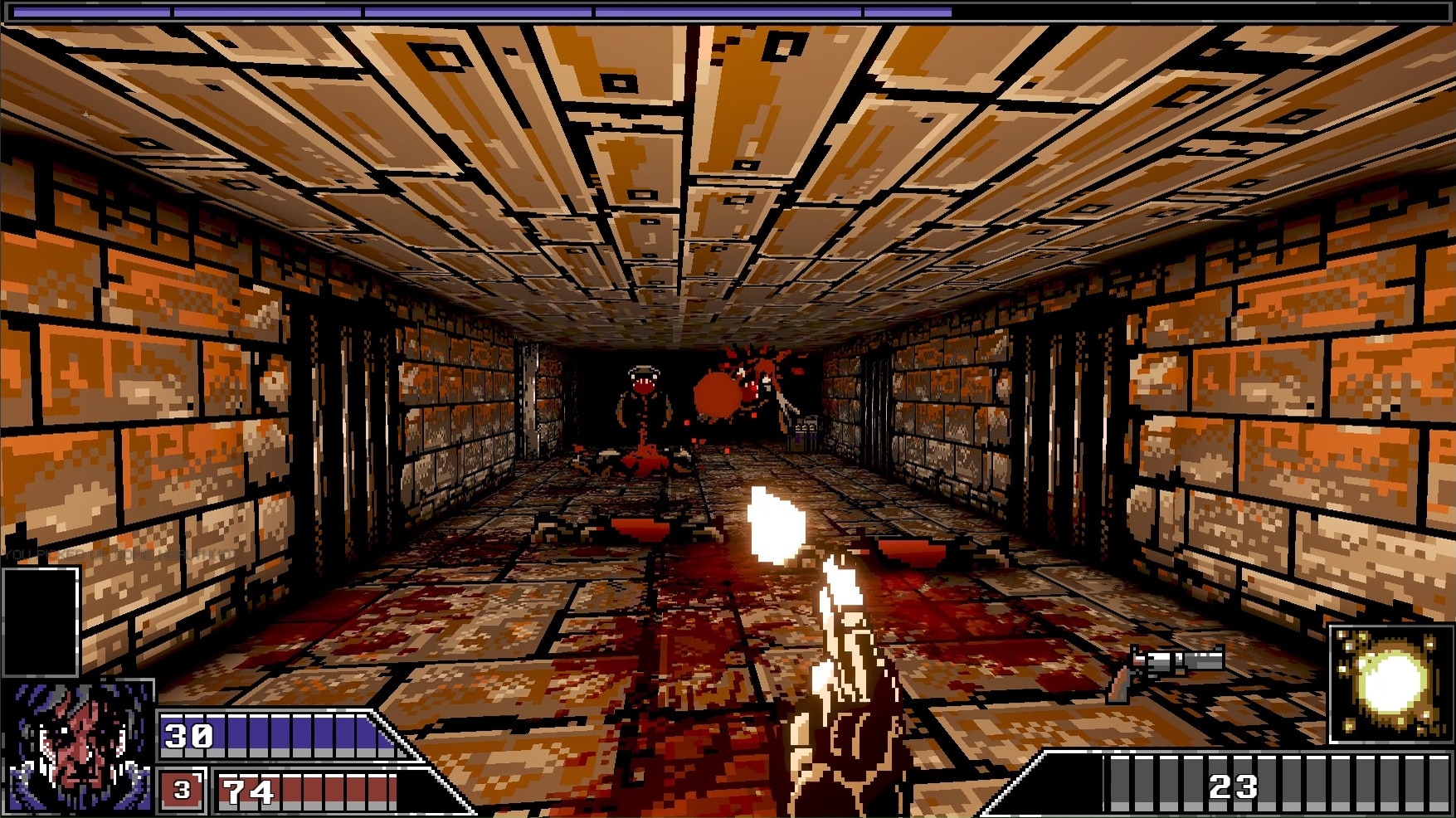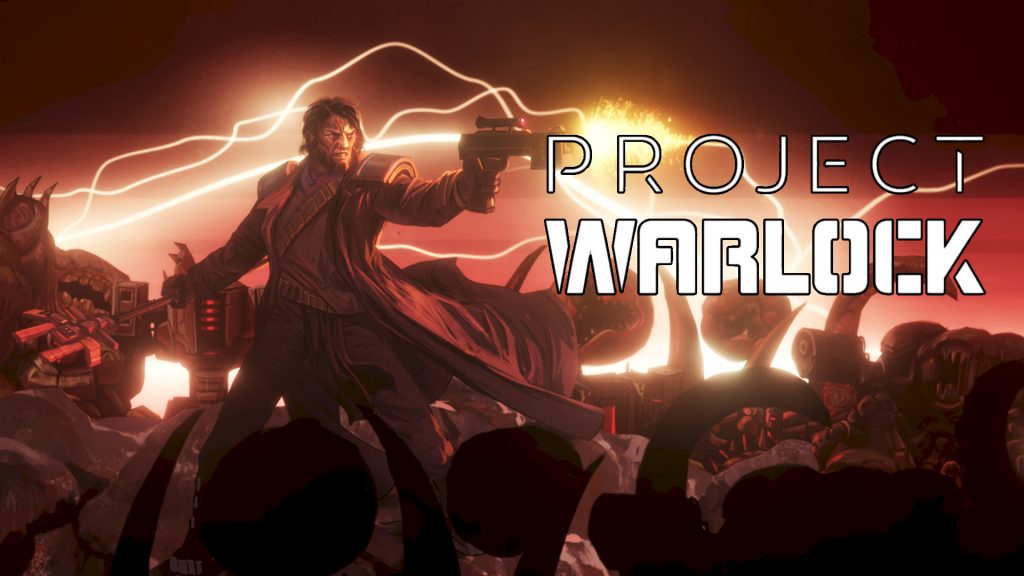Download Project Warlock for free on PC – this page will show you how to download and install the full version of Project Warlock on PC.
About Project Warlock
Project Warlock is a 2018 first-person shooter video game developed by Polish/German studio Buckshot Software and published by Gaming Company.Project Warlock takes inspiration from classic 90’s shooters such as Blood, Doom and Heretic. The player explores a progression of non-linear levels while battling varied enemies and bosses. In order to survive to the exit, the player must seek out keys, power-ups, loot, weapons, and ammo; some of which are hidden in secret areas. Each level consists of one to four short stages. Levels are grouped into episodes, with the levels in each episode sharing a common theme.
How to Download and Install Project Warlock
- Click on the download button below. You will be redirected to a download page for Project Warlock. If you’re asked for a password, use: www.gametrex.com
- Choose a mirror to complete your download. If using a torrent download, you will first need to download uTorrent.
- Once Project Warlock has finished downloading, extract the file using a software such as WinRAR.
- Run setup_project_warlock_0.9.9.8_(32bit)_(24502).exe OR
setup_project_warlock_0.9.9.8_(64bit)_(24502).exe – depends on if you’re using a 32-bit or a 64- bit system - Once the installation is complete, you can now launch the game using the game’s shortcut on your desktop.
- Enjoy the game!
Project Warlock PC Download
Password: www.gametrex.com
The download is for the GOG release Project Warlock v0.9.9.8 – file size is 1.98GB
Project Warlock System Requirements
Minimum:
- OS: Windows 7 / 8 / 10
- Processor: Intel Core i3 3220 or AMD X8 FX-8120
- RAM: 4GBRAM
- Graphics: GeForce GTX 560 (1GB) or AMD Radeon HD 6950
- Storage: 3GB
Recommended:
- OS: Windows 10
- Processor: Intel Core i5 2400 or AMD X8 FX-8350
- RAM: 8GBRAM
- Graphics: GeForce GTX 1050 (2GB) or AMD Radeon RX 480
- Storage: 3GB
Project Warlock Screenshots