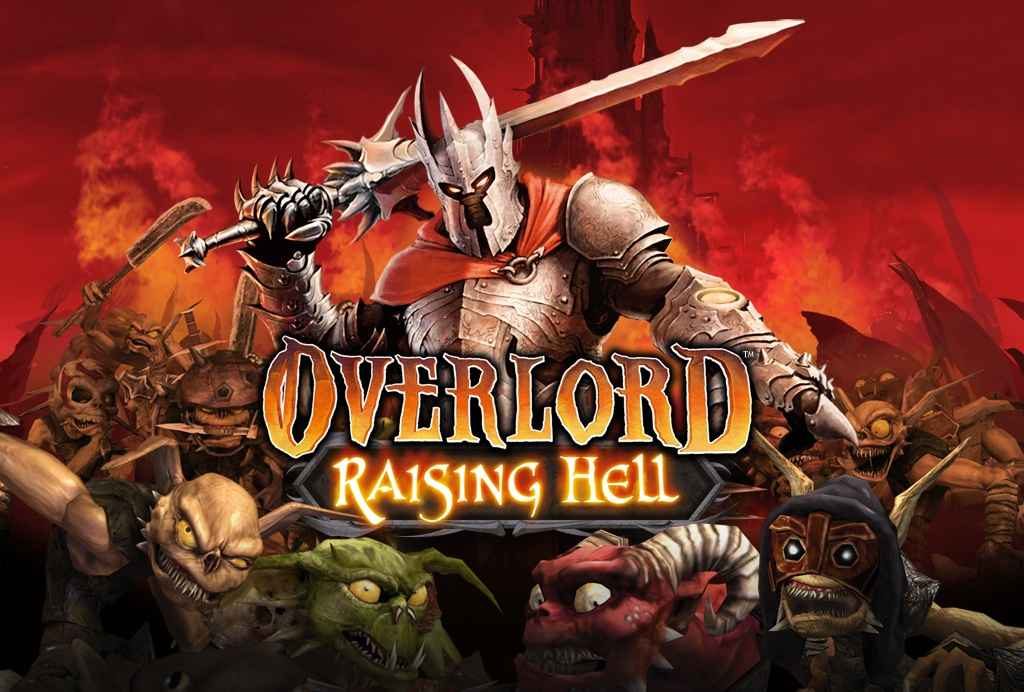Download Overlord: Raising Hell for free on PC – this page will show you how to download and install the full version of Overlord: Raising Hell on PC.
About Overlord: Raising Hell
Discover how corruptible you are in Overlord, the twisted fantasy action adventure where you can be evil (or really evil). In the game’s seriously warped fantasy world, players will become the Overlord and get first-hand experience of how absolute power corrupts absolutely. You could be a regular run-of-the-mill Overlord. However, with incredible power at your disposal and a team of evil-minded impish critters, the Minions, on hand to do your bidding, how will you resist the temptation to be wonderfully despotic?!
How to Download and Install Overlord: Raising Hell
- Click on the download button below. You will be redirected to a download page for Overlord: Raising Hell. If you’re asked for a password, use: www.gametrex.com
- Choose a mirror to complete your download. If using a torrent download, you will first need to download uTorrent.
- Once Overlord: Raising Hell has finished downloading, extract the file using a software such as WinRAR.
- Run the game setup inside the extracted folder and install the game.
- Once the installation is complete, you can now launch the game using the game’s shortcut on your desktop.
- Enjoy the game!
Overlord: Raising Hell PC Download
Password: www.gametrex.com
The download is for the GOG release of Overlord + Raising Hell v2.0.0.9 – file size is 3.15GB
Overlord: Raising Hell System Requirements
Minimum:
- OS: Windows XP/Vista
- Processor: Pentium® 4 2.4 GHz or Athlon 2400+
- RAM: 512 MB RAM
- Graphics: Any video card with 64MB or higher
- Storage: 4.5 GB free
Overlord: Raising Hell Screenshots