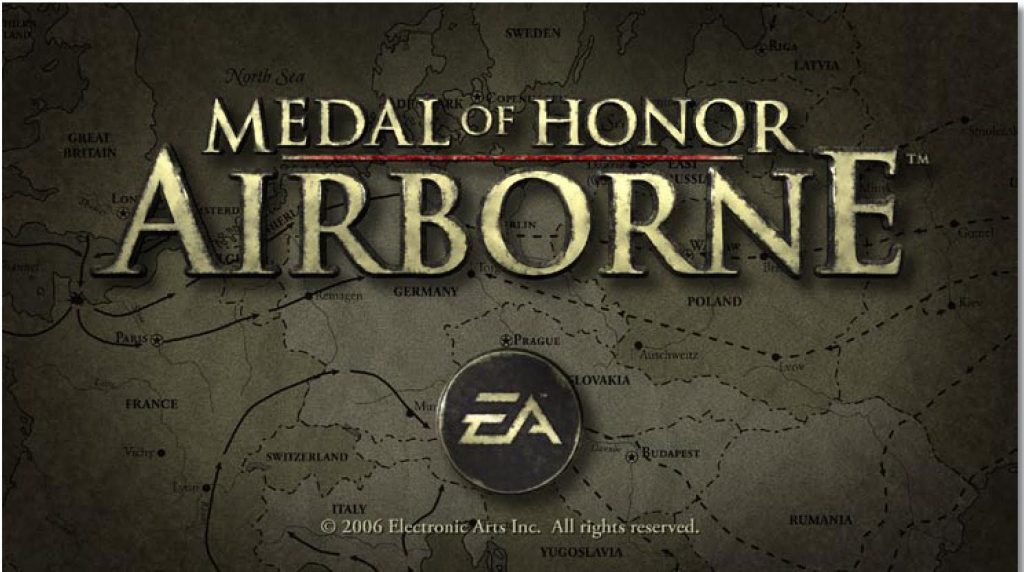Download Medal of Honor: Airborne for free on PC – this page will show you how to download and install the full version of Medal of Honor: Airborne on PC.
About Medal of Honor: Airborne
Medal of Honor: Airborne is a World War II first-person shooter video game, developed by EA Los Angeles. In both modes of game-play, players have access to three different categories of weapons that they can use in battles, either selected before or acquired during a game – Main Weapons, covering rifles, sub-machine guns, auto/assault rifles, shotguns and anti-tank weapons; Side-arms, which have infinite ammo and are mainly used as a back-up when out of ammo for main weapons; and grenades. Traditional game mechanics for the game such as crouching and “cooking” grenades, are complemented with the ability to lean out of cover to take shots at enemies, while players may also engage opponents in close combat. Like many games in the Medal of Honor series, players have a health bar, divided into four units, that begins to deplete when taking damage; if the player avoids taking any damage, the current unit of health being depleted will regenerate in time, but any units lost will require the player to find first aid kits. The HUD allows the player to keep track of what weapon they are using, the amount of ammo they have in it and on hand to reload it with, how many grenades they have, and a compass that keeps track of where allies and enemies are, along with markers indicating which direction a player is being damaged from and where active grenades have landed.
How to Download and Install Medal of Honor: Airborne
- Click on the download button below. You will be redirected to a download page for Medal of Honor: Airborne. If you’re asked for a password, use: www.gametrex.com
- Choose a mirror to complete your download. If using a torrent download, you will first need to download uTorrent.
- Once Medal of Honor: Airborne has finished downloading, extract the file using a software such as WinRAR.
- Open the Redist folder and install everything in there, including the hatered registry file.
- Go into UnrealEngine3 > Binaries then double click on “MOHA” and Medal of Honor: Airborne should launch.
- Enjoy the game!
Medal of Honor: Airborne PC Download
Password: www.gametrex.com
The download is for Medal of Honor: Airborne – file size is 3.19GB
Medal of Honor: Airborne System Requirements
Minimum:
- OS: Windows XP or Vista (32-bit) (64-Bit versions of Windows not supported)
- Processor: Intel 2.8 GHz or faster (3.0 Ghz or faster for Vista) or AMD Athlon 2800+ for Windows XP / AMD Athlon 3800+ for Windows Vista
- RAM: 1 GB or more
- Graphics: Video card with 128 MB or more memory, Pixel Shader 3.0 support, and one of these chipsets is required: ATI Radeon X1300 Pro or greater, NVIDIA GeForce 6600 GT or greater. NOTE: NVIDIA 6800XT/LE, 7100GS, 7200GS/LE, 7300 GS/GT are not supported. NVIDIA SLI and ATI Crossfire modes are not supported.
- Storage: 9.0 GB or more free space
Medal of Honor: Airborne Screenshots