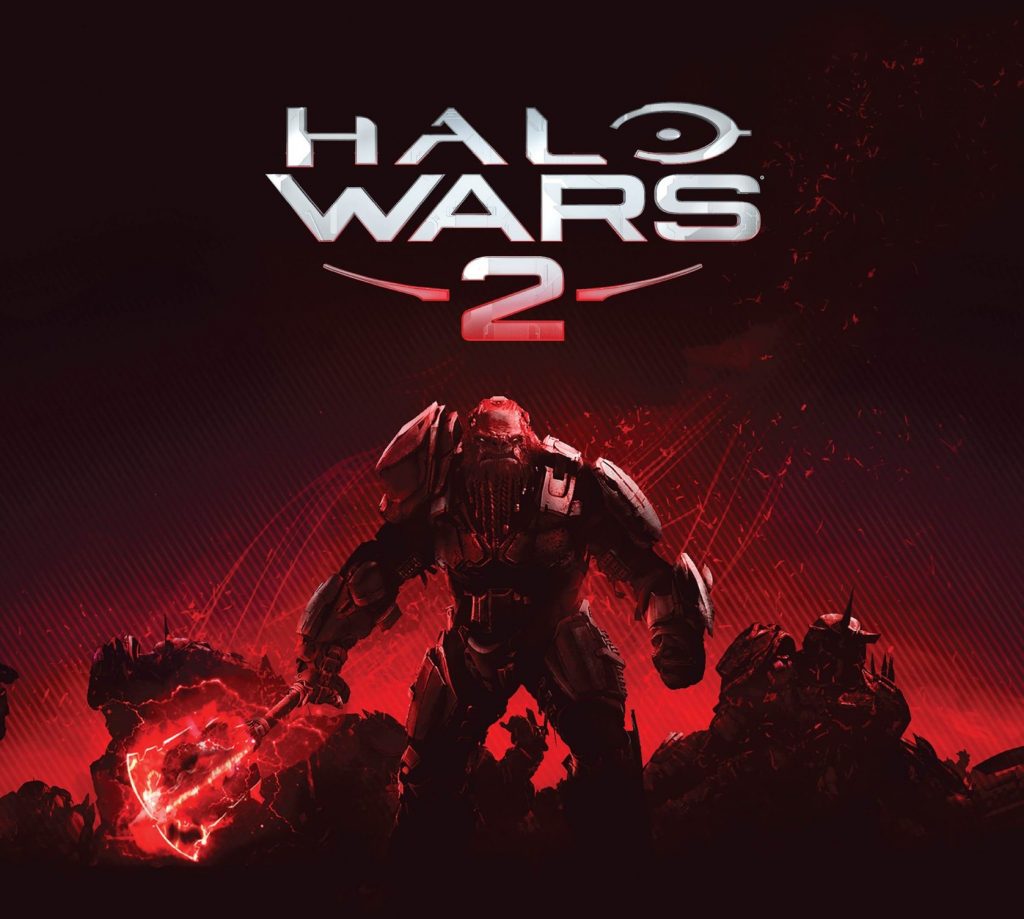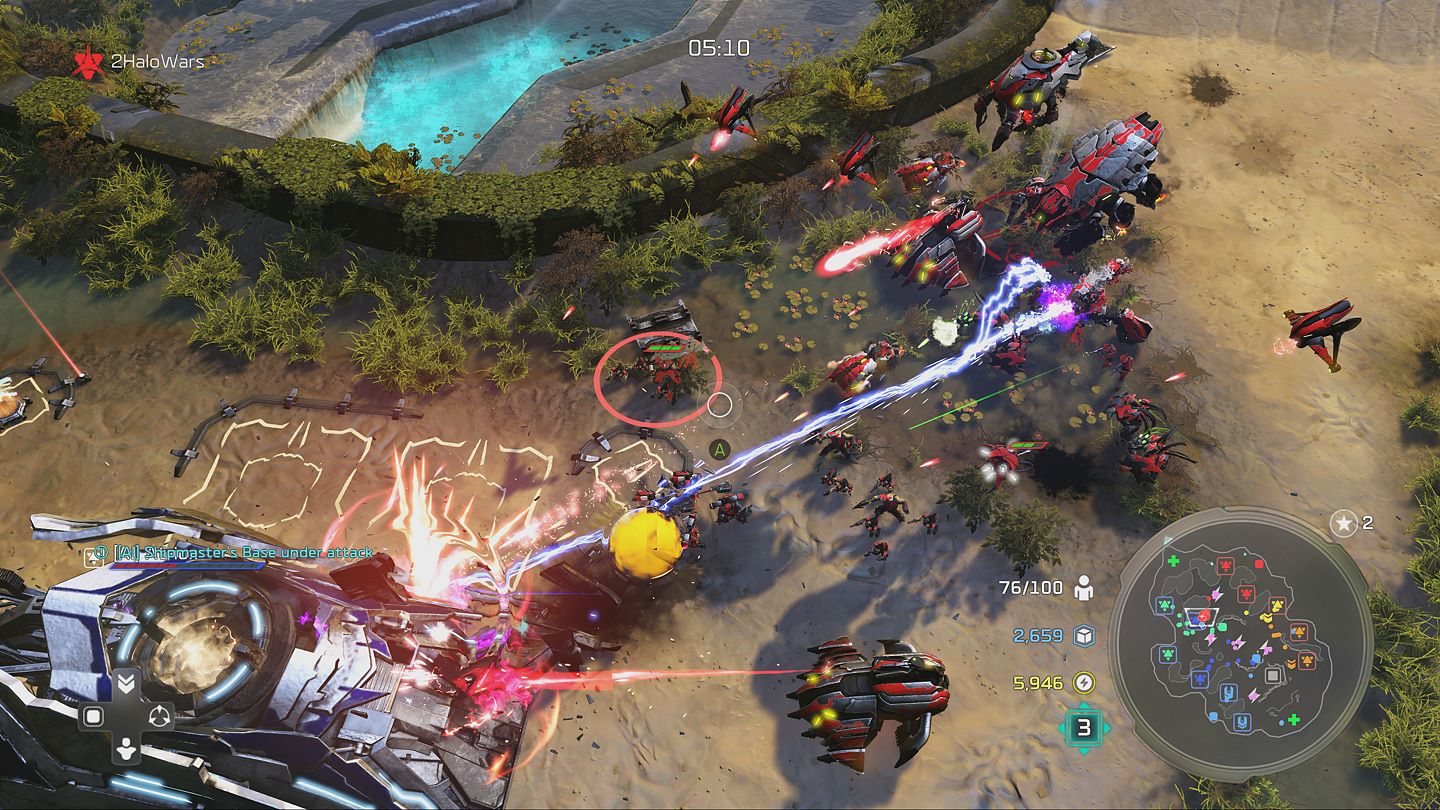Download Halo Wars 2 for free on PC – this page will show you how to download and install the full version of Halo Wars 2 on PC.
About Halo Wars 2
Halo Wars 2 is a real-time strategy (RTS) video game developed by 343 Industries and Creative Assembly. In the game, players command armies from a bird’s-eye view of the battlefield. It can be played using a game-pad or using a mouse and keyboard. Like its predecessor Halo Wars, it features two playable factions: humanity’s military arm, the United Nations Space Command, and an alien faction, the Banished. In most game modes, players establish a base of operations at a predetermined location. Barracks and vehicle depots can be constructed at a base to deploy infantry and vehicles for combat. Supplies are collected via supply pads or the battlefield and expended to deploy units and construct buildings. Some units and buildings require a second resource, power, which is produced using a generator or extractor building. Base buildings can be upgraded to grant passive bonuses and unlock access to higher tier units.
How to Download and Install Halo Wars 2
- Click on the download button below. You will be redirected to a download page for Halo Wars 2. If you’re asked for a password, use: www.gametrex.com
- Choose a mirror to complete your download. If using a torrent download, you will first need to download uTorrent. Note, there are optional files which you can desselect before beginning the torrent download. They are:fg-optional-videos.bin (Credits videos and animated menu backgrounds)
fg-selective-english.bin (Required for all languages without their own voicepack; May be required for all other languages as well)
fg-selective-brazilian.bin
fg-selective-french.bin
fg-selective-german.bin
fg-selective-spanish.bin - Once Halo Wars 2 has finished downloading, extract the file using a software such as WinRAR.
- Run the game setup inside the extracted folder and install the game.
- Once the installation is complete, you can now launch the game using the game’s shortcut on your desktop.
- Note: There is a small error in the installer, so the game might not launch with the play icon. To fix it, simply copy and paste UniUWP_LauncherV3.exe from the game root to AppFiles subfolder and try again.
- Enjoy the game!
Halo Wars 2 PC Download
Password: www.gametrex.com
The download is for Halo Wars 2: Complete Edition – Build 1130815 + All DLCs – file size is 12.3 GB [Selective Download]
Halo Wars 2 System Requirements
Minimum:
- OS: Windows 10 64-bit
- Processor: Intel Core i5-2500 3.3 GHz or AMD FX-4350 4.2 GHz
- RAM: 6 GB System Memory
- Graphics: Nvidia GeForce GTX 650 2GB or AMD Radeon HD 7750 2GB
- Storage: 30 GB Free Space
Recommended:
- OS: Windows 10 64-bit
- Processor: Intel Core i5-4690K 3.5 GHz or AMD FX-8350 4.0 GHz
- RAM: 8 GB System Memory
- Graphics: Nvidia GeForce GTX 1060 6GB or AMD Radeon RX 480 4GB
- Storage: 30 GB Free Space