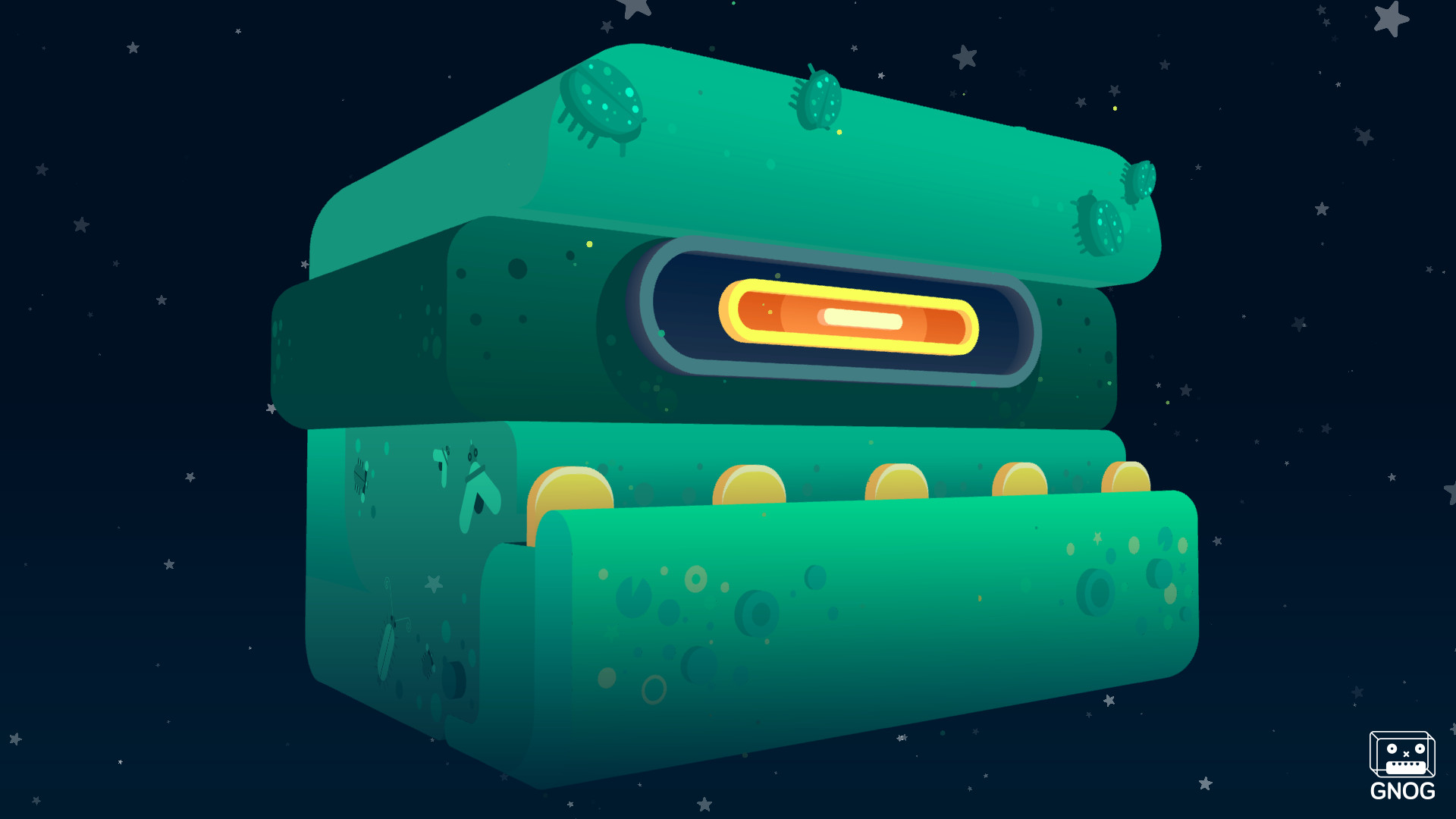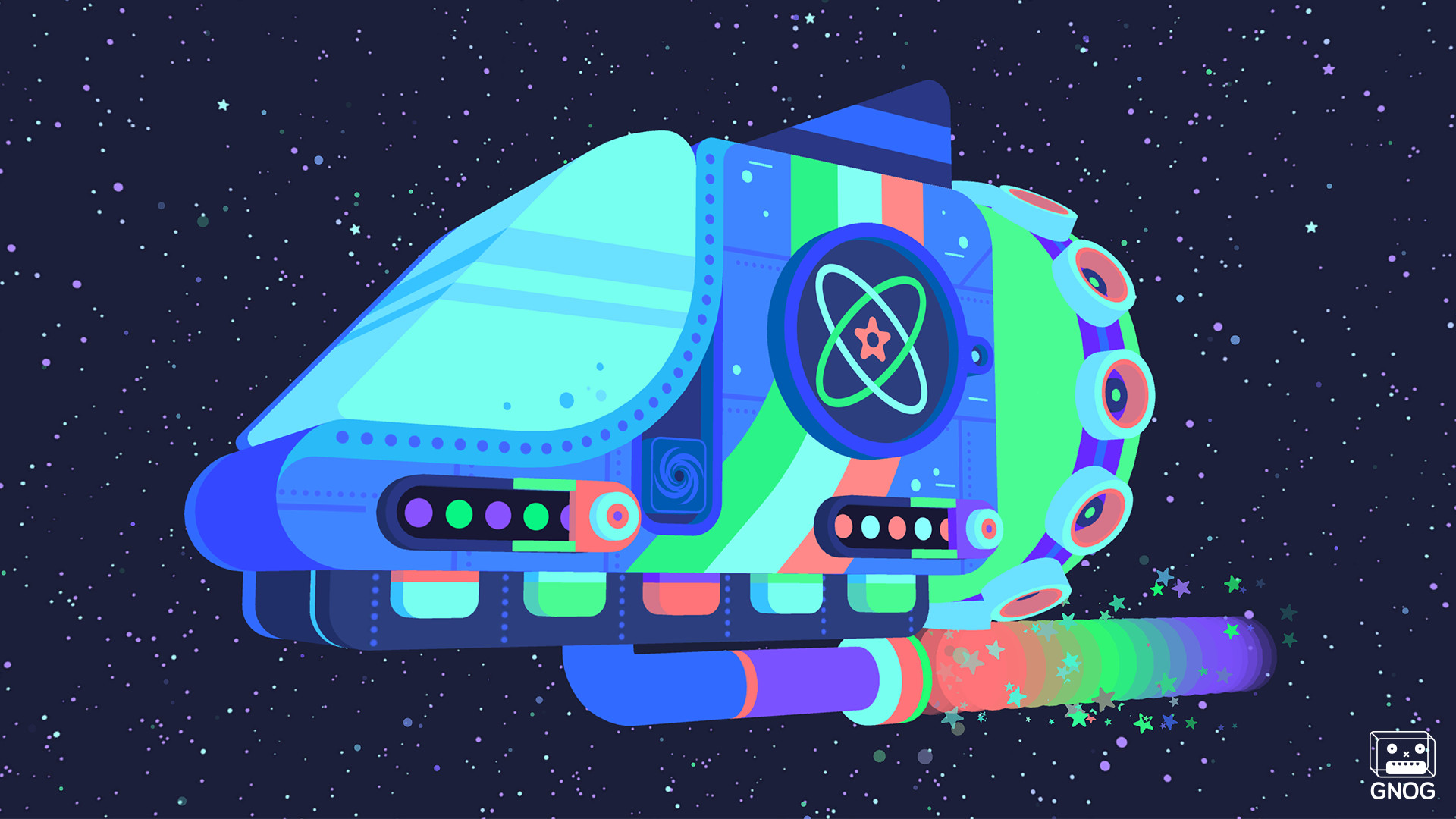Download GNOG for free on PC – this page will show you how to download and install the full version of GNOG on PC.
About GNOG
GNOG is a 3D puzzle game set in a tactile world of toys and secrets. Point, click, grab, poke, spin, pull, and play with uniquely charming monster heads as you explore the hidden worlds inside them. Filled with eye-catching designs, playful interactions, and a rich, reactive soundtrack, the hand-crafted heads come to life in either standard play or in VR.
How to Download and Install GNOG
- Click on the download button below. You will be redirected to a download page for GNOG. If you’re asked for a password, use: www.gametrex.com
- Choose a mirror to complete your download. If using a torrent download, you will first need to download uTorrent.
- Once GNOG has finished downloading, extract the file using a software such as WinRAR.
- Run setup_gnog_0.1.11_(22267).exe and install the game.
- Once the installation is complete, you can now launch the game using the game’s shortcut on your desktop.
- Enjoy the game!
GNOG PC Download
Password: www.gametrex.com
The download is for the GOG release of GNOG v0.1.11 – file size is 397.0MB
GNOG System Requirements
Minimum:
- OS: Windows 7 or later
- Processor: 2GHz 64-Bit CPU
- RAM: 2 GB RAM
- Graphics: Dedicated graphics card with 1GB memory
- Storage: 2 GB available space
Recommended:
- OS: Windows 10 or later
- Processor: Intel Core i5-4590 or AMD FX 8350
- RAM: 4 GB RAM
- Graphics: NVIDIA GTX 970 or AMD Radeon R9 290 or higher
- Storage: 2 GB available space
GNOG Screenshots