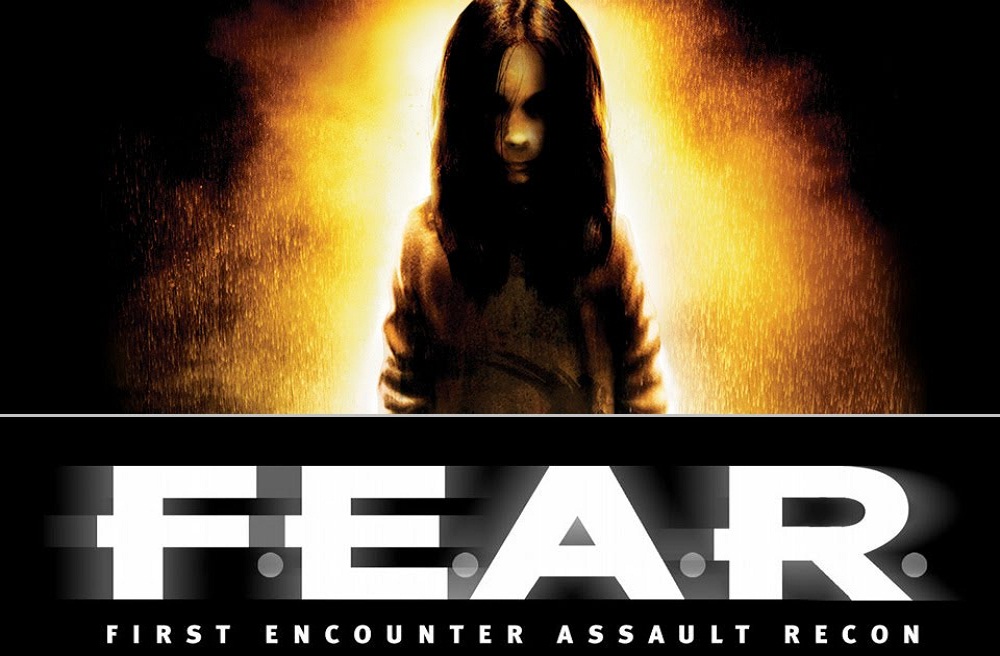Download F.E.A.R. for free on PC – this page will show you how to download and install the full version of F.E.A.R. on PC.
About F.E.A.R.
F.E.A.R. simulates combat from a first person perspective. The protagonist’s body is fully present, allowing the player to see his or her character’s torso and feet while looking down. Within scripted sequences, when rising from a lying position or fast-roping from a helicopter for example, or climbing ladders, the hands and legs of the protagonist can be seen performing the relevant actions.
How to Download and Install F.E.A.R.
- Click on the download button below. You will be redirected to a download page for F.E.A.R.. If you’re asked for a password, use: www.gametrex.com
- Choose a mirror to complete your download. If using a torrent download, you will first need to download uTorrent.
- Once F.E.A.R. has finished downloading, extract the file using a software such as WinRAR.
- Run setup_fear_platinum_collection_2.0.0.5.exe and install the game.
- Once the installation is complete, you can now launch the game using the game’s shortcut on your desktop.
- Enjoy the game!
F.E.A.R. PC Download
Password: www.gametrex.com
The download is for the GOG release of F.E.A.R. Platinum – file size is 7.59GB
F.E.A.R. System Requirements
Minimum:
- OS: Windows® XP, x64 or 2000 with latest service pack installed
- Processor: Pentium® 4 1.7 GHz or equivalent processor
- RAM: 512 MB of RAM or more
- Graphics: 64 MB GeForce™ 4 Ti or Radeon® 9000 video card; Monitor that can display in 4:3 aspect ratio
- Storage: 17 GB free Hard Drive Space
Recommended:
- Processor: Pentium® 4 3.0 GHz or equivalent processor
- RAM: 1 GB RAM
- Graphics: A 256 MB Radeon® 9800 Pro or GeForce™ 6600 or equivalent supported
- Storage: 17 GB free Hard Drive Space
F.E.A.R. Screenshots