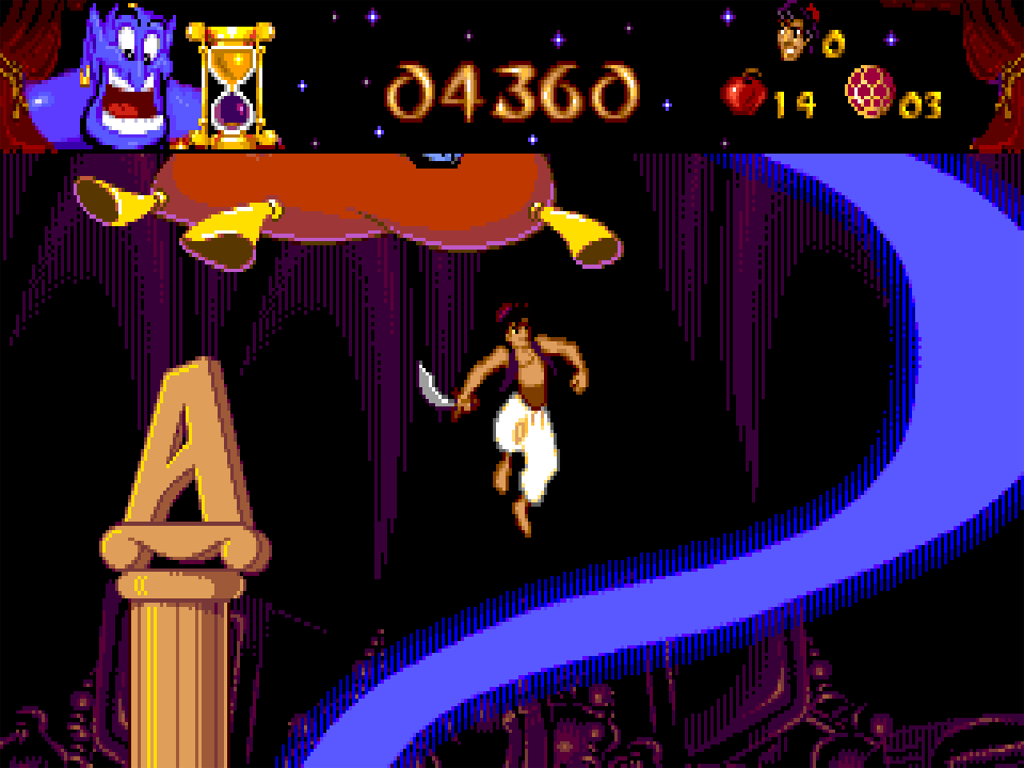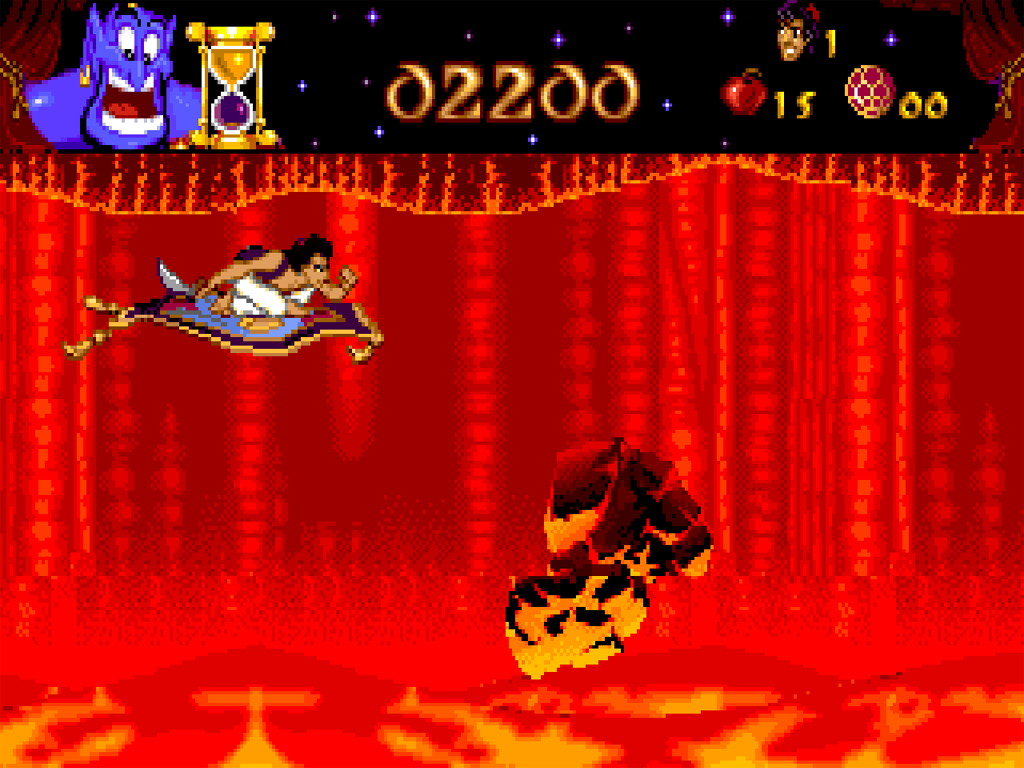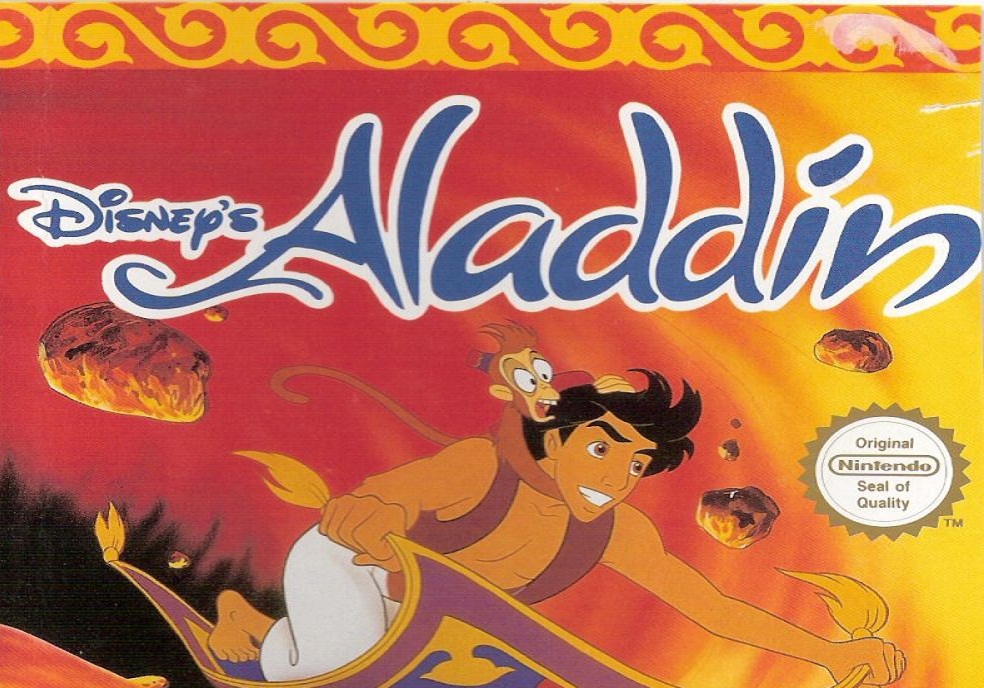Download Disney’s Aladdin for free on PC – this page will show you how to download and install the full version of Disney’s Aladdin on PC.
About Disney’s Aladdin
Join Aladdin and his pet monkey, Abu, as they race through the marketplace toward their date with destiny. Watch as Jafar tricks our hero and his friend into retrieving the lamp from the dangerous Cave of Wonders. But, Aladdin and Abu outwit Jafar, releasing the power of the wacky blue Genie! Now, Aladdin will have the chance to spoil Jafar’s devious plans and win the hand of the beautiful princess Jasmine. But it will take more than magic to make his wishes come true.
How to Download and Install Disney’s Aladdin
- Click on the download button below. You will be redirected to a download page for Disney’s Aladdin. If you’re asked for a password, use: www.gametrex.com
- Choose a mirror to complete your download. If using a torrent download, you will first need to download uTorrent.
- Once Disney’s Aladdin has finished downloading, extract the file using a software such as WinRAR.
- Run setup_disneys_aladdin_2.0.0.4.exe and install the game.
- Once the installation is complete, you can now launch the game using the game’s shortcut on your desktop.
- Enjoy the game!
Disney’s Aladdin PC Download
Password: www.gametrex.com
The download is for the GOG release of Disney’s Aladdin v2.0.0.4 – file size is 18.0MB
Disney’s Aladdin System Requirements
Minimum:
- OS: Windows 7 / 8 / 10
- Processor: 1.8 GHz Processor
- RAM: 1 GB RAM
- Graphics: DirectX 9.0c Compatible Video Card w/ 256 MB RAM
- Storage: 50 MB available space
Disney’s Aladdin Screenshots