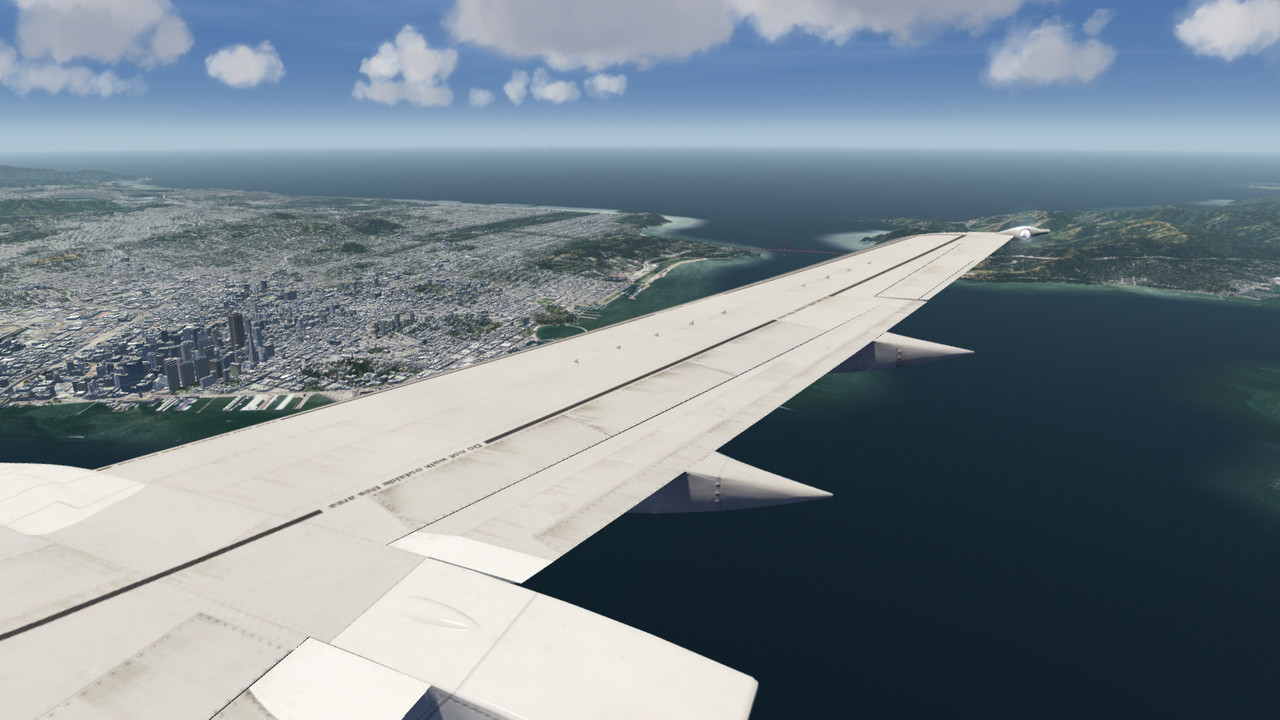Download Aerofly FS 2 Flight Simulator for free on PC – this page will show you how to download and install the full version of Aerofly FS 2 Flight Simulator on PC.
About Aerofly FS 2 Flight Simulator
Aerofly FS 2 lets you explore the world of flying in a quality never seen before. Fly a large selection of highly detailed aircraft or a helicopter with fully animated and interactive 3D cockpits. Aerofly FS 2 is a next generation flight simulator open for add-ons and sets a high value on realistic flight physics, highly detailed aircraft and a stunning, photo realistic scenery. World wide coverage of elevation data and aerial images is included with Aerofly FS 2. At the same time, Aerofly FS 2 features an intuitive user interface and requires virtually no training time. Take your seat in the cockpit and enjoy flying over the famous Golden Gate Bridge or visit Alcatraz Island. Learn the basics of flying at our flight school or jump right into the captain’s seat and land the majestic 747 at one of the busiest airports of the world.
How to Download and Install Aerofly FS 2 Flight Simulator
- Click on the download button below. You will be redirected to a download page for Aerofly FS 2 Flight Simulator. If you’re asked for a password, use: www.gametrex.com
- Choose a mirror to complete your download. If using a torrent download, you will first need to download uTorrent.
- Once Aerofly FS 2 Flight Simulator has finished downloading, extract the file using a software such as WinRAR.
- Mount the .iso file and run the game setup
- Once the installation is complete, you can now launch the game using the game’s shortcut on your desktop.
- Enjoy the game!
- This game contains the following DLCs:
Aerofly FS 2 – USA Colorado
Aerofly FS 2 – USA Utah
Aerofly FS 2 – Q400
Aerofly FS 2 – High Resolution Texture Pack for Southwestern USA - Optional: you can also download the additional DLC pack, which includes:
Aerofly FS 2 – Orbx – Chicago Meigs Field
Aerofly FS 2 – Orbx – Innsbruck Airport
Aerofly FS 2 – Northeastern USA
Aerofly FS 2 – Switzerland
Aerofly FS 2 Flight Simulator PC Download
Password: www.gametrex.com
The download is for Aerofly FS 2 Flight Simulator + DLC packs – file size is 121.26GB
Aerofly FS 2 Flight Simulator System Requirements
Minimum:
- OS: 64bit Versions of Windows 7, Windows 8, Windows 10
- Processor: Intel Dual core CPU 2.4 GHz
- RAM: 4 GB RAM
- Graphics: OpenGL 3.0 compatible 3D graphic card with at least 1 GB of RAM
- Storage: 70 GB available space
Recommended:
- OS: 64bit Versions of Windows 7, Windows 8, Windows 10
- Processor: Intel Quad core CPU 3.0 GHz
- RAM: 8 GB RAM
- Graphics: OpenGL 4.0 compatible 3D graphic card with at least 2 GB of RAM
- Storage: 70 GB available space
Aerofly FS 2 Flight Simulator Screenshots